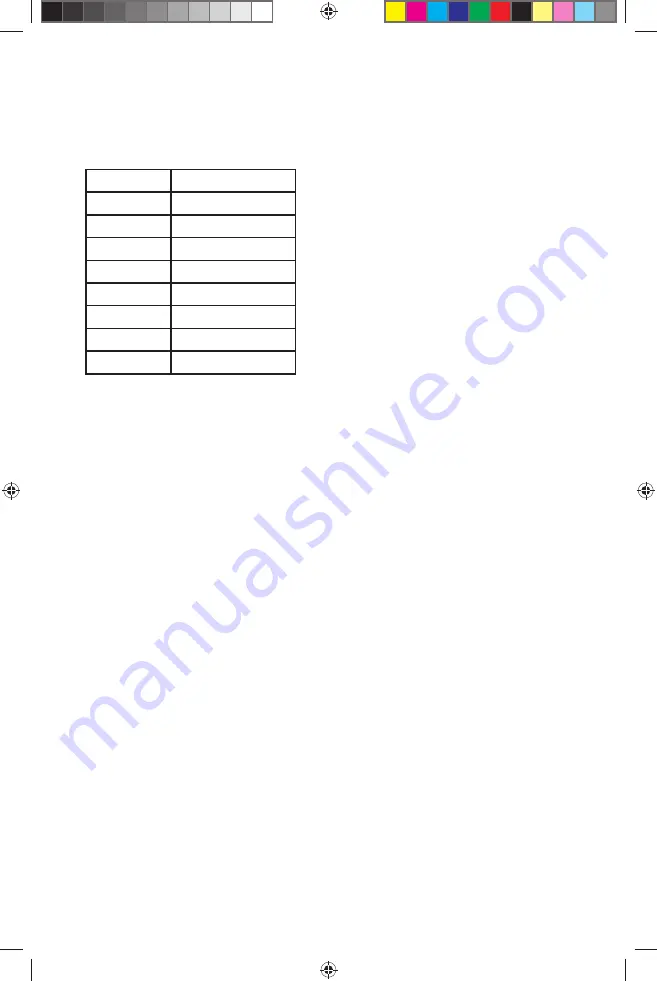
6
5. Press the On/Off Button to turn the unit on. The red Indicator Light
above the On/Off Button will remain illuminated.
6. Turn the Control Dial clockwise to select desired setting.
Refer to the table below.
Power
Cooking Level
P1
Keep warm
P2
Simmer - Low
P3
Medium-Low
P4
Medium
P5
Medium-High
P6
High
P7
Max
P8
Max/Sear
7. If you wish to use the timer, press the Timer Button. Turn the
Control Dial clockwise to select minutes (0-59). Turn the Control Dial
counterclockwise to select hours (1-2). Once desired time is selected,
press Timer Button again. A small clock icon will appear above the
Display Window to show timer is now activated.
When the programmed time has elapsed, the induction cooker will
beep once and shut off automatically.
NOTE
: If at any time during the cooking cycle you would like to cancel
the timer, simply press the Timer Button. The clock symbol above the
Display Window will disappear.
8. Press the On/Off Button to turn the unit off when fi nished cooking.
NOTE:
If the cookware is removed from the induction cooktop at any
time during the cooking cycle, the unit will beep continually for 60
seconds, error code E1 will appear in the Display Window and the
unit will shut off automatically. In order to re-activate the unit, place
cookware back on the cooktop and follow steps 5 through 8.
NOTE:
When the unit is turned off, the fan will continue running and
the display window will also display ‘H’ until the temperature of the
Induction Cooktop is below 122°F (50°C).
ID1654_InductionCooker_E.indd 6
ID1654_InductionCooker_E.indd 6
6/14/16 5:55 PM
6/14/16 5:55 PM










