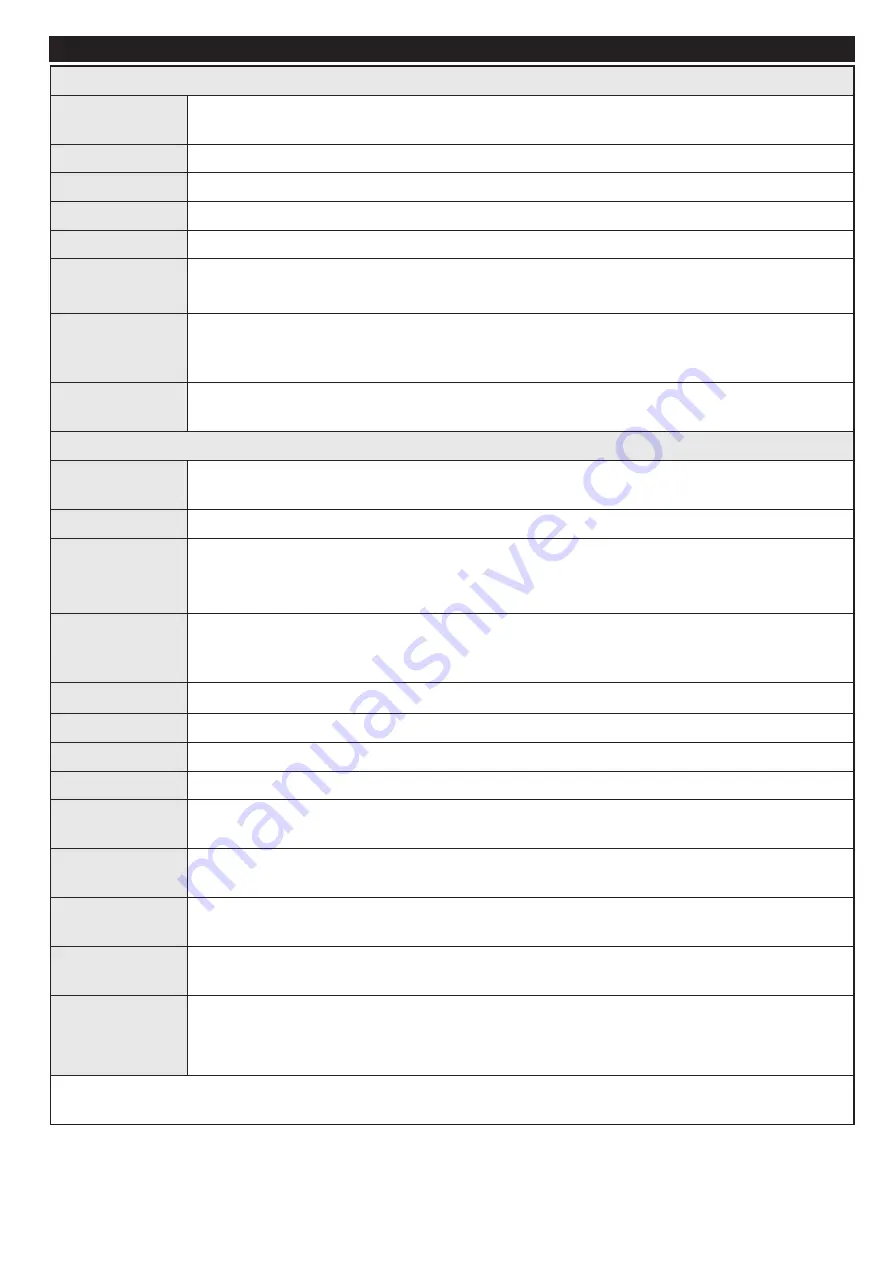
English
- 37 -
TV Menu Features and Functions
Picture Menu Contents
Mode
<
o
X
F
an
FK
ange t
K
e
S
i
F
t
X
re mode to
VX
it yo
X
r
S
referen
F
e or re
TX
irement
V
.
3
i
F
t
X
re mode
F
an
E
e
V
et to one of t
K
e
V
e o
S
tion
V
Cinema
Game
Dynamic
and
Natural
.
Contrast
Set
V
t
K
e
O
ig
K
tne
VV
and dar
N
ne
VV
Y
a
OX
e
V
of t
K
e
VF
reen.
Brightness
Set
V
t
K
e
E
rig
K
tne
VV
Y
a
OX
e for t
K
e
VF
reen.
Sharpness
Set
V
t
K
e
VK
ar
S
ne
VV
Y
a
OX
e for t
K
e o
EM
e
F
t
V
di
VSO
ayed on t
K
e
VF
reen.
Colour
Set
V
t
K
e
F
o
O
o
X
r
Y
a
OX
e
ad
MXV
ting t
K
e
F
o
O
or
V
.
Power Save
Mode
7
o
V
et t
K
e
3
o
Z
er Sa
Y
e
0
ode a
V
(F
o
3
i
F
t
X
re
2
ff and
'
i
V
a
EO
ed.
:K
en t
K
e
0
ode i
V
'
ynami
F
3
o
Z
er Sa
Y
e mode i
V
a
X
tomati
F
a
OO
y
V
et a
V
di
V
a
EO
ed.
Backlight
(Optional)
7K
i
V
V
etting
F
ontro
OV
t
K
e
E
a
FNO
ig
K
t
O
e
Y
e
O
.
7K
e
E
a
FNO
ig
K
t f
X
n
F
tion
Z
i
OO
E
e ina
F
ti
Y
e if t
K
e
3
o
Z
er
Sa
Y
e
0
ode i
V
V
et to
(F
o.
7K
e
E
a
FNO
ig
K
t
F
annot
E
e a
F
ti
Y
ated in
9
G
$
0
edia
%
ro
ZV
er mode
or
ZK
i
O
e t
K
e
S
i
F
t
X
re mode i
V
V
et to Game.
Noise
Reduction
If t
K
e
E
road
F
a
V
t
V
igna
O
i
V
Z
ea
N
and t
K
e
S
i
F
t
X
re i
V
noi
V
y
XV
e t
K
e
Noise Reduction
V
etting to red
XF
e t
K
e amo
X
nt of noi
V
e.
Advanced Settings
Dyanmic
Contrast
<
o
X
F
an
FK
ange t
K
e
'
ynami
F
&
ontra
V
t ratio to de
V
ired
Y
a
OX
e.
Colour Temp
Set
V
t
K
e de
V
ired
F
o
O
o
X
r tone.
Picture Zoom
Set
V
t
K
e de
V
ired
S
i
F
t
X
re
V
i
]
e from
S
i
F
t
X
re
]
oom men
X
.
Note: Auto (Only available in Scart mode with SCART PIN8 high voltage/low voltage
switching)
Film Mode
)
i
O
m
V
are re
F
orded at a different n
X
m
E
er of frame
V
S
er
V
e
F
ond to norma
O
te
O
e
Y
i
V
ion
S
rogramme
V
.
7X
rn t
K
i
V
feat
X
re on
ZK
en yo
X
are
Z
at
FK
ing fi
O
m
V
to
V
ee t
K
e fa
V
t
motion
VF
ene
V
FO
ear
O
y.
Skin Tone
S
N
in tone
F
an
E
e
FK
anged
E
et
Z
een -
and
.
Colour Shift
$
d
MXV
t
V
t
K
e de
V
ired
F
o
O
o
X
r tone.
RGB Gain
<
o
X
F
an
F
on
¿
g
X
re t
K
e
F
o
O
o
X
r tem
S
erat
X
re
Y
a
OX
e
V
XV
ing t
K
e
5
G
%
Gain feat
X
re.
Reset
5
e
V
et
V
t
K
e
S
i
F
t
X
re
V
etting
V
to fa
F
tory defa
XO
t
V
etting
V
.
([F
e
S
t Game
0
ode
Autoposition
(in PC mode)
$X
tomati
F
a
OO
y o
S
timi
]
e
V
t
K
e di
VSO
ay.
3
re
VV
2.
to o
S
timi
]
e.
H Position (in
PC mode)
7K
i
V
item
VK
ift
V
t
K
e image
K
ori
]
onta
OO
y to t
K
e rig
K
t
K
and
V
ide or
O
eft
K
and
V
ide of t
K
e
VF
reen.
V Position (in
PC mode)
7K
i
V
item
VK
ift
V
t
K
e image
Y
erti
F
a
OO
y to
Z
ard
V
t
K
e to
S
or
E
ottom of t
K
e
VF
reen.
Dot Clock (in
PC mode)
'
ot
&O
o
FN
ad
MXV
tment
V
F
orre
F
t t
K
e interferen
F
e t
K
at a
SS
ear a
V
Y
erti
F
a
O
E
anding in dot
inten
V
i
Y
e
S
re
V
entation
V
O
i
N
e
VS
read
VK
eet
V
or
S
aragra
SKV
or te
[
t in
V
ma
OO
er font
V
.
Phase (in PC
mode)
'
e
S
ending on t
K
e re
V
o
OX
tion and
VF
an fre
TX
en
F
y t
K
at yo
X
in
SX
t to t
K
e
79
V
et
yo
X
may
V
ee a
K
a
]
y or noi
V
y
S
i
F
t
X
re on t
K
e
VF
reen. In
VXFK
a
F
a
V
e yo
X
F
an
XV
e t
K
i
V
item to get a
FO
ear
S
i
F
t
X
re
E
y tria
O
and error met
K
od.
While in VGA (PC) mode, some items in Picture menu will be unavailable. Instead, VGA mode
settings will be added to the Picture Settings while in PC mode.
Summary of Contents for 20LED9100C
Page 1: ......
































