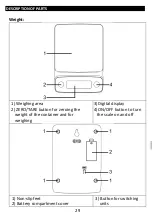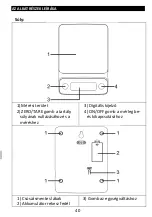33
9.
Repeat the procedure until all the necessary ingredients are
imported.
10.
Finally, press the ZERO/TARE button and the display will show the
sum of the weights of all the ingredients.
Warning:
The function is only active if the weight of the first weighed raw material
is greater than 120 g. If the weight of the raw material is less than 120 g,
the scale automatically uses the weight zeroing function, where it does
not display the total sum of the weights (see section "Weight zeroing
function of the container).
Options for switching off the scale
The scale can be switched off in two ways:
1.
You can manually switch the scale off by pressing the
ON/OFF button.
2.
If the scale remains idle for more than 2 minutes, the display and the
scale will automatically shut down.
ERROR MESSAGES
Lo ... low battery indication. Replace the batteries with new ones.
Err ... the maximum weighing capacity (3 kg) has been exceeded.
Remove the raw material from the weighing area immediately,
otherwise irreparable damage to the weighing sensors or the entire
product may occur.
-
Err ... raw material exceeding the maximum weighing capacity (more
than 3 kg) was placed on the scale before switching on. Remove the raw
material from the weighing area immediately, otherwise irreparable
damage to the weighing sensors or the entire product may occur.