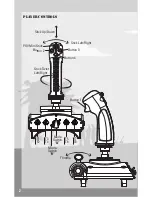6
DYnAMIC DIsPLAYs
1. location name
as you fly each of the mission areas, the current location is displayed at the top of
the screen.
2. reconnaissance photos
as each recon photo is taken it appears on the screen.
3. new objective/objective complete
new Objective and Objective Complete messages are displayed when you are given
new objectives or when you have completed an objective.
seConDARY WeAPon DIsPLAYs
1. Bomb target
The bomb target indicator is displayed when a bomb is the currently selected second-
ary weapon. The circles indicate the blast radius of the bomb and turn red when a
target is within range.
2. dive Bomb HUd
The dive bomb HuD indicator has the bomb target as well as two HuD elements
around the reticule that show the plane’s dive angle and speed. These elements turn
green once the plane is in a steep enough dive and traveling fast enough.
3. torpedo HUd
The torpedo HuD indicator has two HuD elements around the reticule that show the
plane’s height and speed. These elements turn green once the plane is low enough
and traveling slow enough.
PAUse MenU
The pause Menu allows you to access the following options:
• Resume Game
• Options
• Restart from Checkpoint
• Restart Mission
• Quit Mission