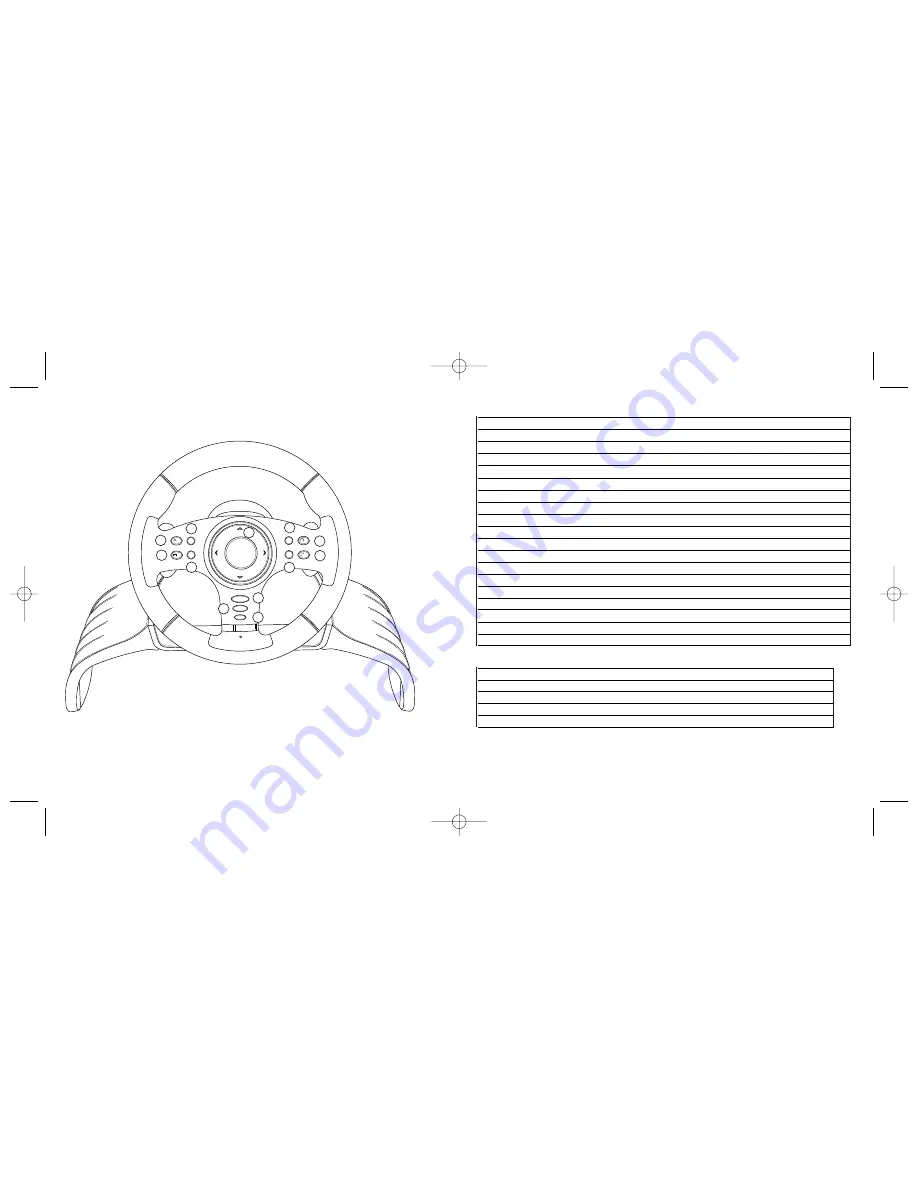
Button and axis designation
PC Mode
PS2 Mode
PS3 Mode
Xbox Mode
Digital/Analog
1
3
X
X
A
A
2 4
X
A
3
1
U
U
Y
A
4
2
O
O
B
A
5
7
L1
L1
White
A
6
8
R1
R1
Black
A
7
6
L2
L2
Left trigger
A
8
5
R2
R2
Right trigger
A
9
9
SL
SL
Back
D
10
10
ST
ST
Start
D
11
Mode
Mode
Mode
Mode
D
12
D_Pad
D_Pad
D_Pad
D_Pad
A
X Axis
X Axis
X Axis
X Axis
X Axis
A
Left hand lever
2
L2
L2
A
A
Right hand lever
1
R2
R2
X
A
Gas Pedal
RY
K
X
X
Right trigger
A
Brake Pedal
RY
L
Left trigger
A
LED
Red
Red
Red
Red
LED
Example 1
Step
Action
Result
1
Press and hold Select for 3 seconds
LED blinks quickly
2
Press O
LED stops blinking
3
Press Gas Pedal
LED blinks quickly
O is now Gas Pedal and Gas Pedal is Gas Pedal
L
1/7
TRIANGLE
/1
L
2/6
SQUARE
/4
R
1/8
/2
R
2/5
SELE
CT/9
START/10
MOD E
CROSS
/3
CIR
CLE
Saitek
2
4
6
7
1
3
5
8
9
10
11
12
Button assignment for PC and PS2/PS3
PW21_manual_final.qxd 15/08/2008 15:21 Page 4


















