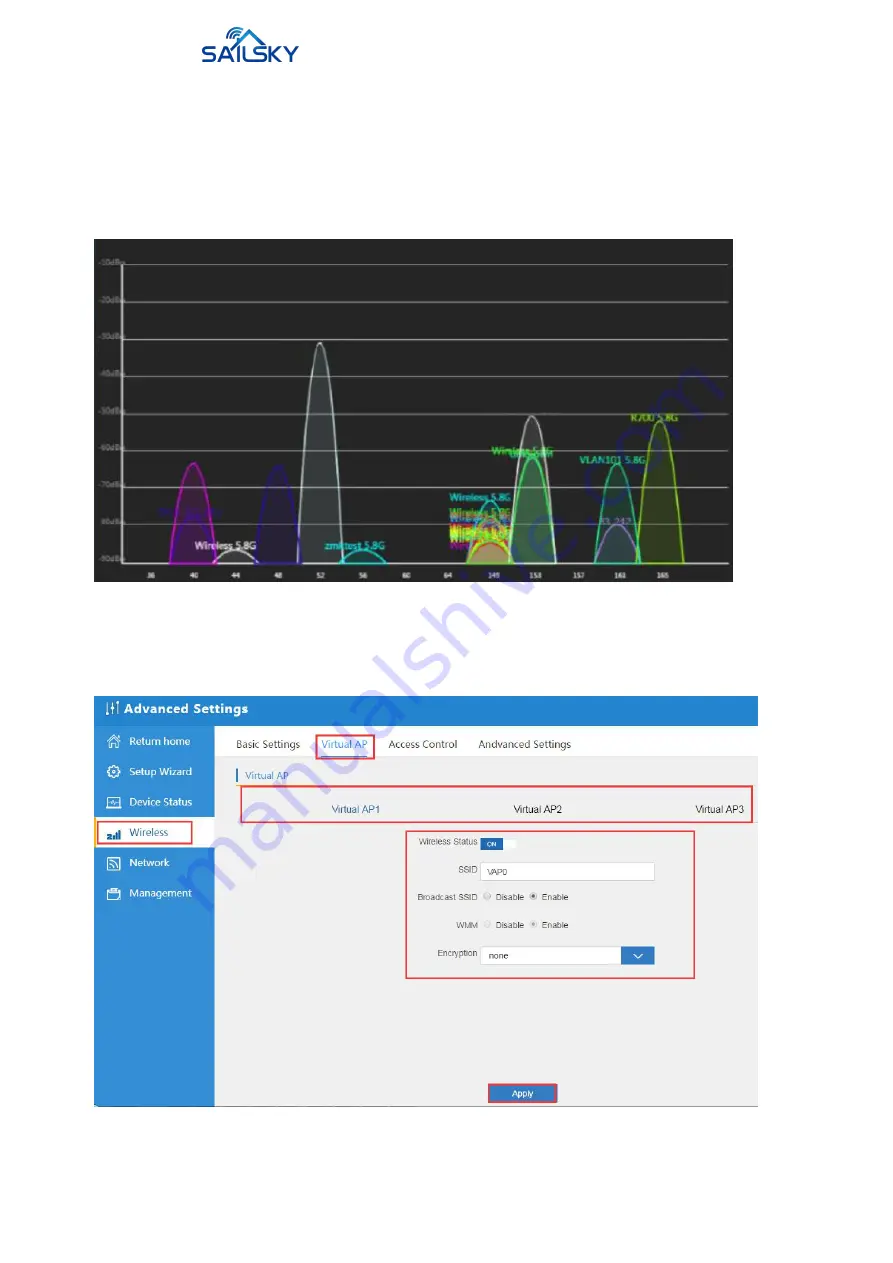
Shenzhen Shuotian Information Technology Co.,LTD
19
Wireless Status: On mean SSID on, Off mean SSID off.
2G Wireless Analyzer: Mainly to analyze the AP’s signal strength and channel, to make user more easy to choose the
channel with less wireless AP, then to avoid the wifi interface.
Band Width: 20MHz and 40MHz; 20MHz mean bandwidth is 144Mbps, but stronger penetration ability. 40MHz mean
bandwidth is 300Mbps, but some weaker in penetration ability and less stability when wifi interface strong.
P32 Wireless Analyzer
Virtual AP:
There are 3 virtual AP in 2.4G wireless, if need do multi SSID, then users can configure it showed in following picture:
P33 Virtual AP




















