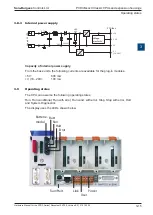Hardware Manual for the PCD3 Series│Document 26/789; Version E 5│31.01.2005
Saia-Burgess
Controls Ltd.
Backup of the user program
PCD3.Mxxx0 Classic CPUs and expansion housings
3-22
3
3.13.3 Program backup and restore with flash card (PCD3.M5xx0 only)
With the exception of the forced manual restore, the backup and restore functions
and processes on the PCD3.M5xx0 CPUs are identical.
●
Forced manual restore without PG5
If the battery module is not plugged in when the CPU is started up, a program
restore is executed. The program is launched as soon as the battery module is
plugged in. If the battery module is not plugged in, the program will be launched
after 10 seconds anyway, but a battery error will be registered.
Transferring an application
With the flash card, it is possible to transfer an application from a PCD3.M5xx0 to
another controller of the same type:
On the source controller, copy the application to the flash card as described in the
preceding sections
Remove the supply to the source controller and unplug the flash card
Send off the flash card where applicable
Ensure that there is no supply voltage to the target controller, then plug in the flash
card
Remove the battery module
Re-connect supply voltage to the target controller; the LEDs will flash while the
program is copied from the flash card
Re-insert battery module within 1 minute, to avoid the “battery fail” error message
Wait until the controller has restarted