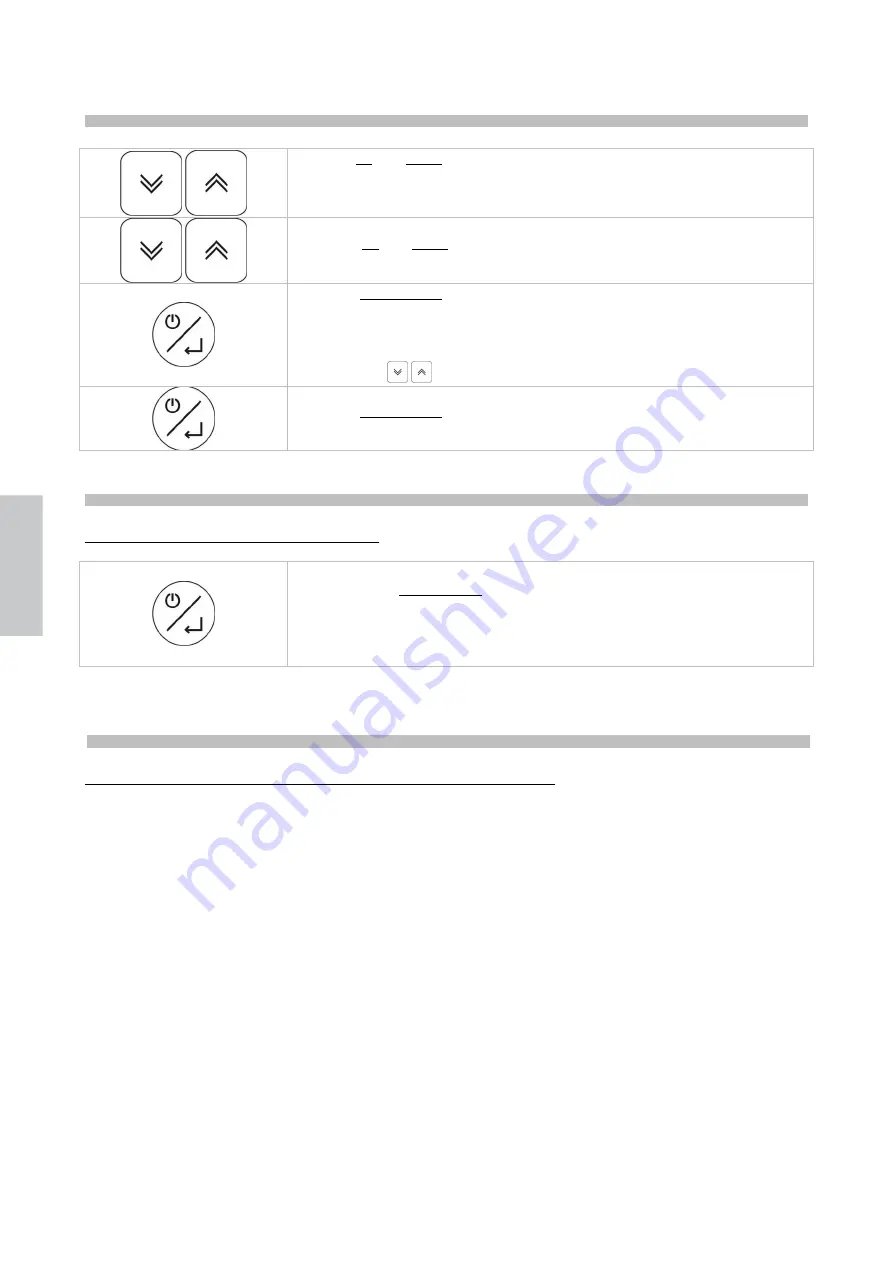
GB
16
USER PARAMETER CONFIGURATION - PROBE READING
Push the
up
and
down
buttons simultaneously and hold down for more than 3
seconds.
The label [
Loc
] is visualised.
Utilise the
up
and
down
buttons to scroll the sensor probe readings and the
user parameters.
Press the
on/sby/enter
key to confirm your selection and enter the mode for
reading probes or changing parameters.
The current value blinks on the display.
Use the keys
to select the new value, applicable to parameters only.
Press the
on/sby/enter
key to exit or confirm the selection of the parameter
new value; the setting stops blinking.
DEFAULT PARAMETER RECOVERY
Information accessible to qualified staff only.
On starting the appliance, a “LAMPTEST” phase will start.
If you press the
on/sby/enter
key 3 times consecutively during this phase, all
default parameters will be reset.
The display shows [
rLd
] indicating the reset of the values pre-set by the
manufacturer.
ATTENTION:
the default values in memory refer to the configurations (
tn, bts, btv
) exclusively.
ALARMS
UNIT WITH BROKEN SENSOR PROBES DURING CONSERVATION
Room probe error
If the room probe is broken or the relevant connection interrupted, the display shows the label [
E0
].
The appliance keeps operating in storing according to the values given to parameters
C5
and
C6
.
The inner fan keeps operating according to the value given to
“
F3
”
Evaporator fan error (only on -22°C / +5°C units)
If the room probe is broken or the relevant connection interrupted, the display shows the label [
E1
].
The inner fan operates according to the value given to parameter
“
F3
”.
If the three probes are broken or disconnected, E0, E1, and E2 alternate on the display.
Humidity sensor Error (only on +14°C/+16°C units)
In the event that the humidity sensor is broken or its connection is interrupted
on the display the label [
E8
], is
visualised; the humidity control device is automatically deactivated.
Condenser probe error
If the condenser probe is broken or the relevant connection interrupted, the display shows the label [
E2
].
Summary of Contents for C8Q
Page 10: ...IT 8 CARATTERISTICHE TECNICHE Le dimensioni degli apparecchi sono riportati di seguito 184 184...
Page 28: ......
Page 54: ......
Page 62: ...DE 8 TECHNISCHE EIGENSCHAFTEN Die Ma e der Ger te sind die folgenden 184 184...
Page 80: ......
Page 88: ...GB 8 TECHNICAL SPECIFICATIONS The dimensions of the units are found below 184 184...
Page 106: ......
Page 132: ......
Page 140: ...NL 8 TECHNISCHE KENMERKEN De apparaten hebben de volgende afmetingen 184 184...
Page 159: ...RU 1 2 2 2 3 4 8 9 10 SMART FUNCTIONS 10 11 11 11 16 17 17 21 22 22 22 22 23 23 23 24 25...
Page 160: ...RU 2 Gelateria 25 15 C HFC Z Z Y 1 2 3 4 5 N 6 B C D E F G H L R W...
Page 161: ...RU 3 OFF...
Page 162: ...RU 4 12...
Page 163: ...RU 5 A B C A B C A A A B C B C C B...
Page 164: ...RU 6 10 5 min 10 cm min 5 cm min 5 cm 4 T 30 C 55 72...
Page 165: ...RU 7 SHUKO N60320...
Page 166: ...RU 8 184 184...
Page 178: ...RU 20 22 C 5 C 25 C 15 C HtC 22 C 5 C 25 C 15 C dCA HP stand by HP 22 C 5 C 25 C 15 C LtE...
Page 180: ...RU 22 3 Sby OFF OFF...
Page 181: ...RU 23 1 2 30 OFF...
Page 182: ...RU 24 2002 96 EC 2002 96 WEEE WEEE 2002 96...
Page 192: ...P 8 CARACTER STICAS T CNICAS As dimens es dos aparelhos s o relatadas a seguir 184 184...
















































