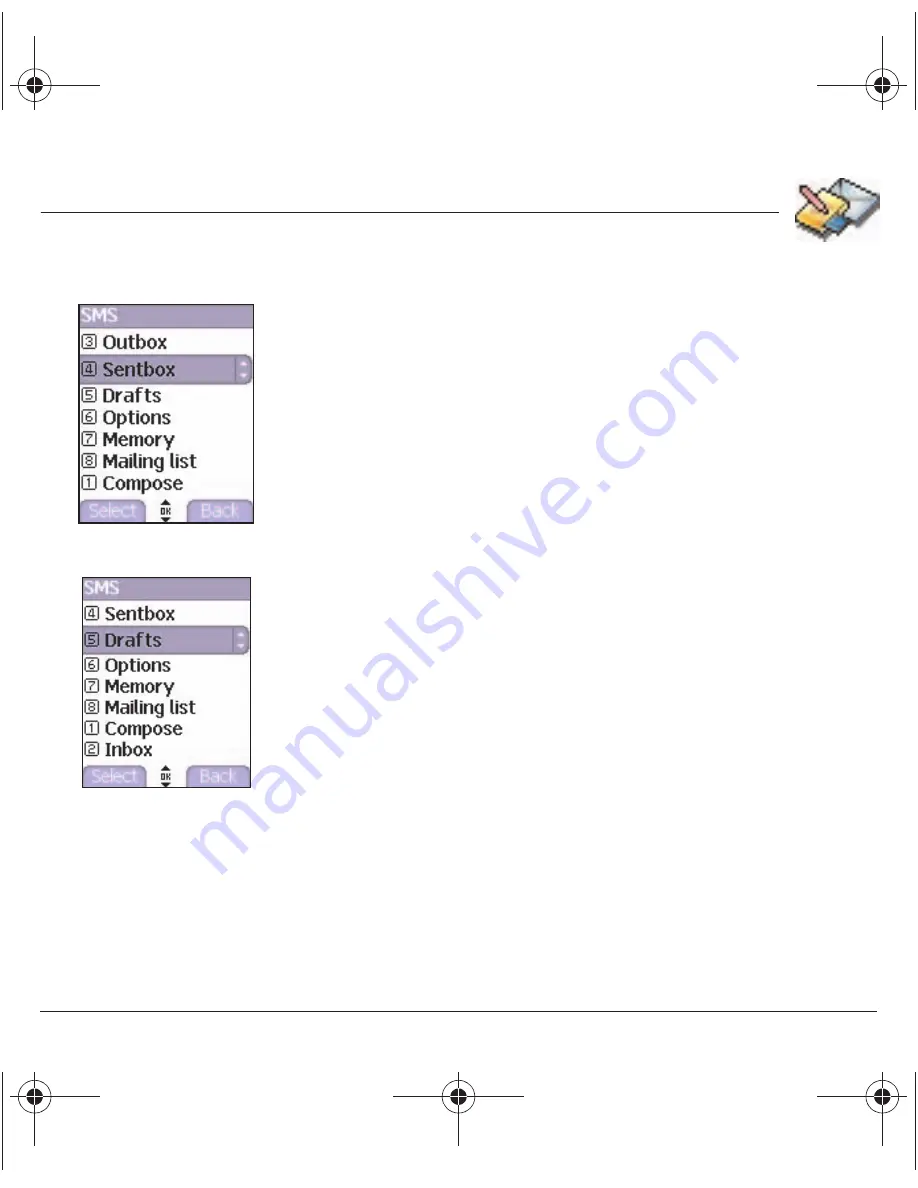
31
Messages
Sentbox
The
Sentbox
menu is used to store all your sent SMS if you activated
the option
Store sent messages
in the menu
SMS
/
Options
(see next
page).
Remember to delete these messages regularly so as not to use up too
much of the phone's memory, which would prevent reception of other
messages.
- In the
Messages
menu, select
SMS
and then
Sentbox
.
- Select a message and press [
Options
] to access the various
functions proposed.
Drafts
When you store a composed message, it is stored among the drafts.
- In the
Messages
menu, select
SMS
and then
Drafts
.
- Select a message. To change it, press [
Modify
] or to access the
various functions proposed on this message, press
OK
.
- To delete all the messages press [
Options
].
251898906_SG341i_lu_en.book Page 31 Mardi, 15. février 2005 1:13 13






























