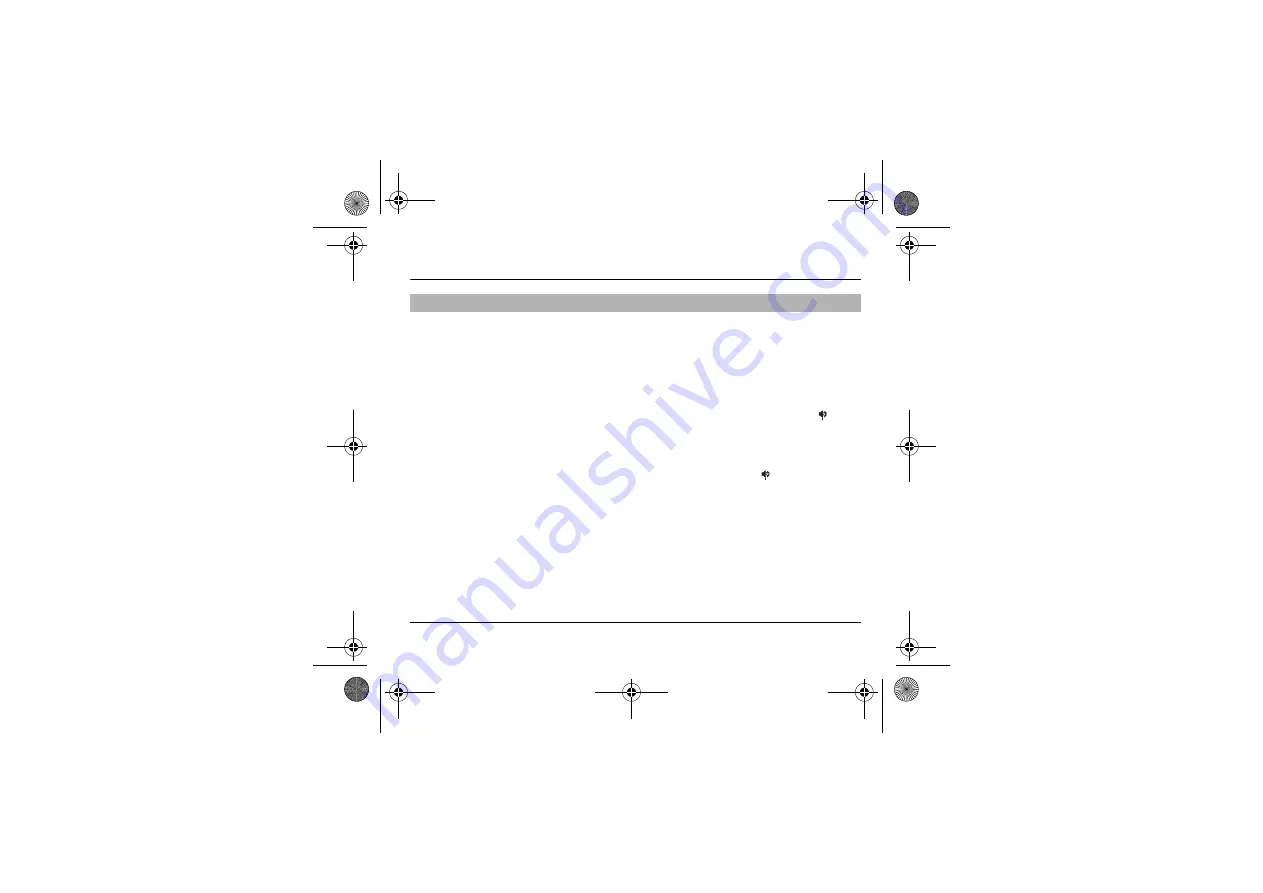
34
Directory
Here are all the ways you can call a correspondent, whose number is saved
in the directory :
From the standby screen:
1) Enter the number under which you have saved your correspondent’s
details, and then press on
∗
(rapid dial).
2) Enter the number under which you have saved your correspondent’s
details, and then press on
#
. Your correspondent’s number is displayed,
at which point you can modify or add to the number. Press on
to make
the call.
From the directory:
- Enter the first letter of the name (pressing successively on the relevant
key, for example: three times on the key 2 for the C letter), scroll down
the list to find your correspondent, then press
to call.
Making a call with a stored number
251967582_myX1-2_lu_en.book Page 34 Vendredi, 1. avril 2005 10:05 10






























