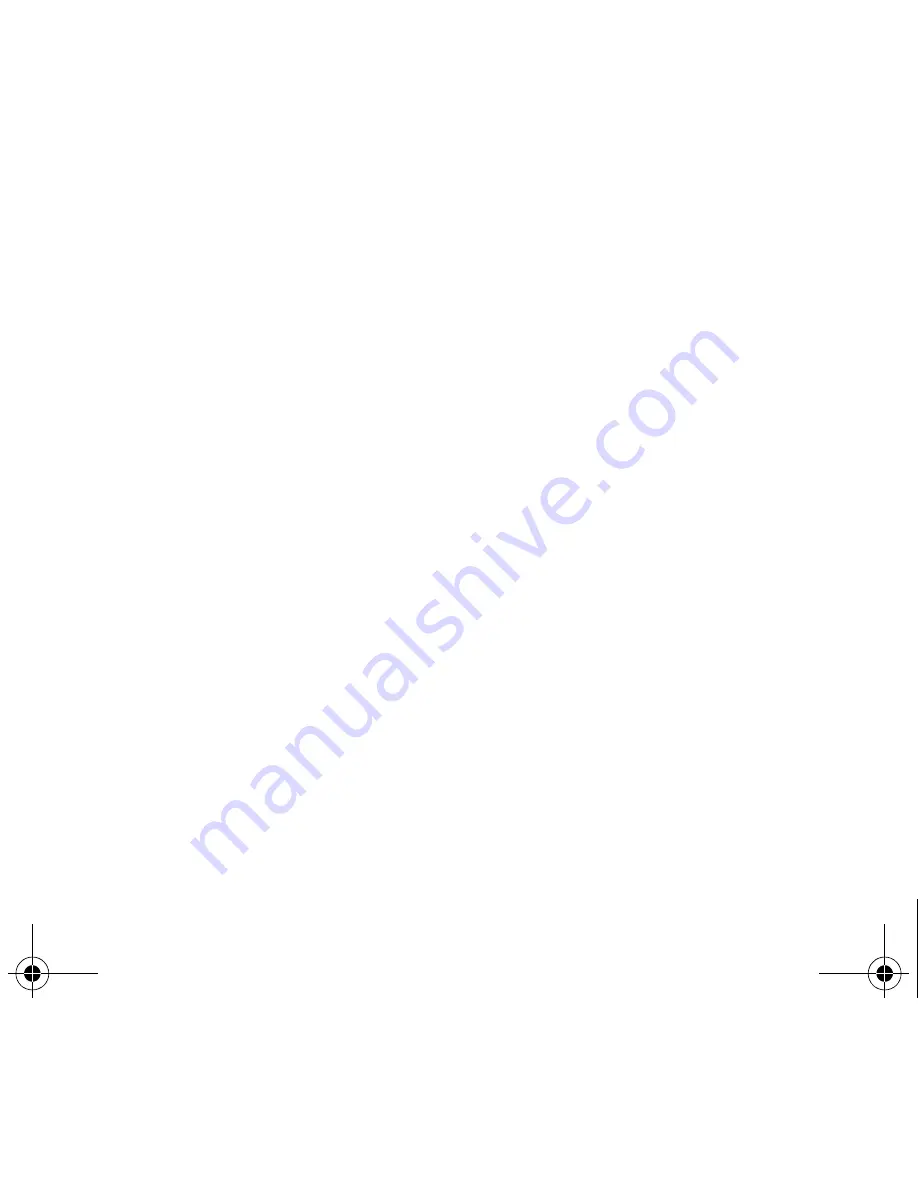
Contents
5
Contact options .................................................................................................................................... 22
Modifying a contact ......................................................................................................................... 22
Sending a message ........................................................................................................................ 22
Sending by ...................................................................................................................................... 22
Copy to SIM / Copy to mobile ......................................................................................................... 22
My numbers .................................................................................................................................... 22
Mailing lists...................................................................................................................................... 22
Memory ........................................................................................................................................... 23
Delete/Delete all.............................................................................................................................. 23
Set as my card/Business card......................................................................................................... 23
Synchronize (depending on model) ................................................................................................ 23
Contacts synchronisation with a computer (depending on model).................................................. 23
List choice ....................................................................................................................................... 23
Messages .................................................................................................................................... 24
Compose SMS..................................................................................................................................... 24
Compose MMS .................................................................................................................................... 27
Receiving messages............................................................................................................................ 28
Inbox .................................................................................................................................................... 28
Outbox ................................................................................................................................................. 28
Sentbox................................................................................................................................................ 29
Drafts ................................................................................................................................................... 29
Templates ............................................................................................................................................ 29
Options................................................................................................................................................. 29
Memory ................................................................................................................................................ 30
Local information.................................................................................................................................. 30
Calling Voice Mail ................................................................................................................................ 31
Mailing list ............................................................................................................................................ 31
Multimedia .................................................................................................................................. 32
My Pictures .......................................................................................................................................... 32
My Sounds ........................................................................................................................................... 33
Memory ................................................................................................................................................ 33
252587862_my300X-301X-302X_lu_en.book Page 5 Lundi, 6. mars 2006 1:29 13
Summary of Contents for MY 302X
Page 1: ...252587862_my300X 301X 302X_lu_en book Page 1 Lundi 6 mars 2006 1 29 13...
Page 2: ...252587862_my300X 301X 302X_lu_en book Page 2 Lundi 6 mars 2006 1 29 13...
Page 4: ...Contents Menus 9 252587862_my300X 301X 302X_lu_en book Page 4 Lundi 6 mars 2006 1 29 13...
Page 39: ...Applications Services 252587862_my300X 301X 302X_lu_en book Page 39 Lundi 6 mars 2006 1 29 13...
Page 45: ...Settings Sounds 252587862_my300X 301X 302X_lu_en book Page 45 Lundi 6 mars 2006 1 29 13...
Page 60: ...Conformance Document 252587862_my300X 301X 302X_lu_en book Page 60 Lundi 6 mars 2006 1 29 13...
Page 86: ...252587862_my300X 301X 302X_lu_en book Page 96 Lundi 6 mars 2006 1 29 13...




















