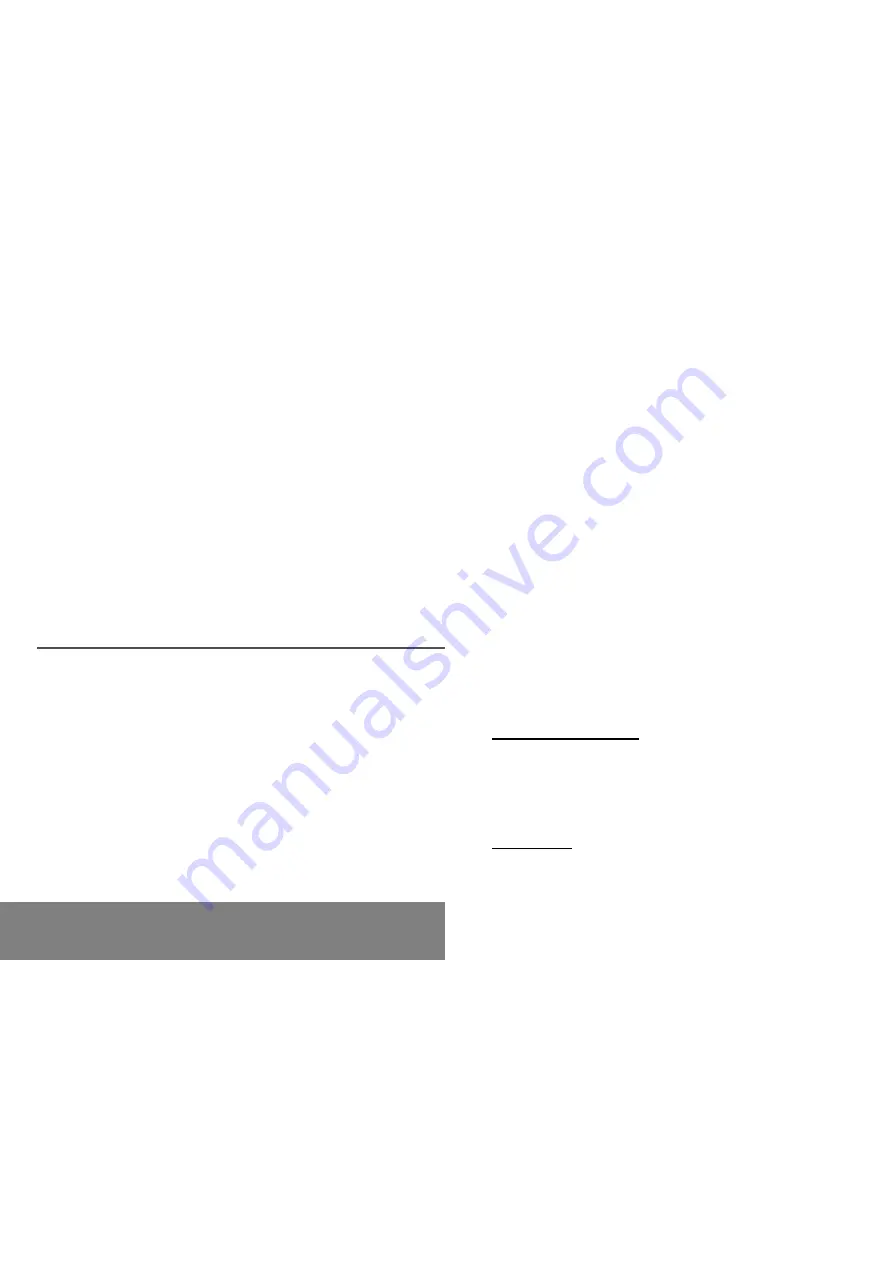
48
12. WAP Function
12.WAP Function
Mobile Internet
From the standby screen, press on the
@
key to access the local menu for WAP
functions.
Depending on model, scrolling menu 0
allows you to access the WAP function.
Home
: connection to the home page.
Bookmarks
(depending on model): this
menu enables you to record a directory of
Internet site names and addresses for easy
and fast access. From the standby screen,
following a number key with the
@
key
initiates access to the favourite
corresponding with the number.
Go to URL
(depending on model): this menu
enables you to directly enter an Internet
address.
Advanced...
: access to the sub-menus:
- Connection settings which allow you to set
the parameters for several access
providers (depending on model). The
current access service has a star in front
of it.
- Show URL which presents the current
Internet address.
The WAP browser remains the exclusive property of Phone.com. It is therefore
highly prohibited to modify, translate, reverse engineer, de-compile or
disassemble the Phone.com browser or any part thereof.
All manuals and user guides at all-guides.com
























