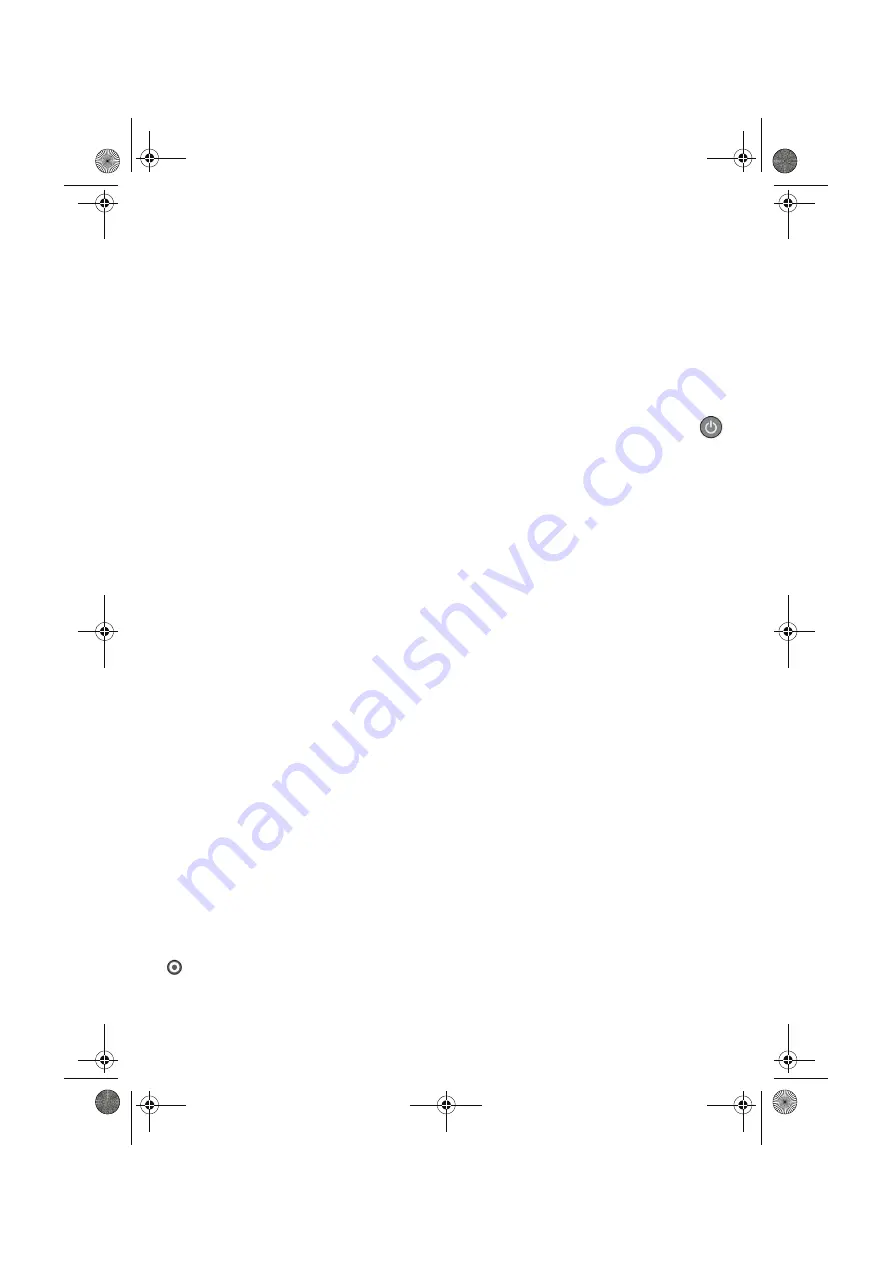
- 36 -
11. TROUBLESHOOTING
The remote control is not working.
☞
Point the remote control at the receiver.
☞
Check the battery life and check the batteries are inserted
properly.
The receiver display shows no information
(no time, no channel number, etc.).
☞
Switch the receiver on by pressing the On/Off button.
☞
Check all the connections (see “Connections”, page 8).
The receiver displays - -: - - in standby mode.
☞
Take the receiver out of standby mode by pressing the
key.
☞
Check that the satellite signal is correctly detected (see
“Signal Information”, page 23).
The receiver displays a black screen or an error
message.
☞
Search for programmes (see “Searching for channels”,
page 18).
The picture is frozen ./ unclear.
☞
Check all the connections, check the antenna and search for
programmes again (see “Searching for channels”, page 18).
The receiver cannot find any channels.
☞
Check the dish reception (see “Signal Information”, page 23).
☞
Search for programmes (see “Searching for channels”,
page 18).
☞
Contact your satellite installer/dealer for more information on
your satellite dish installation and alignment.
The TV set does not switch to the receiver when it
leaves standby mode.
☞
Check that your TV set is connected to the TV Scart socket
(see “Connection to the TV set”, page 9).
☞
If necessary, select the Scart input directly on your TV set.
There is no sound in HOME CINEMA mode on
some channels.
☞
Check that the receiver is connected to a HOME CINEMA
amplifier with a digital link (see “Connection to a home
cinema amplifier”, page 12).
Black and white video on AUX output (during VCR/
DVD recording).
☞
Check that the signal type chosen for AUX Scart output is
compatible with your VCR (select PAL on VCR, see “Audio
and Video Output settings”, page 20).
I cannot channel-surf between all my channels
during a double recording.
☞
In the case of a double simultaneous recording, you can only
channel-surf between a restricted number of channels. You
will be able to channel-surf between all your channels again
when at least one of the recordings ends.
I cannot record any programmes. The message
"Recording failed" appears when I press the
key.
☞
The receiver is set to record using the
IN 2
satellite input
signal. You must therefore connect the 2 satellite tuners (see
“Connection to the satellite dish”, page 8).
UG 253271393-A DTR94 HD Freesat UK.book Page 36 Mardi, 6. octobre 2009 10:03 10























