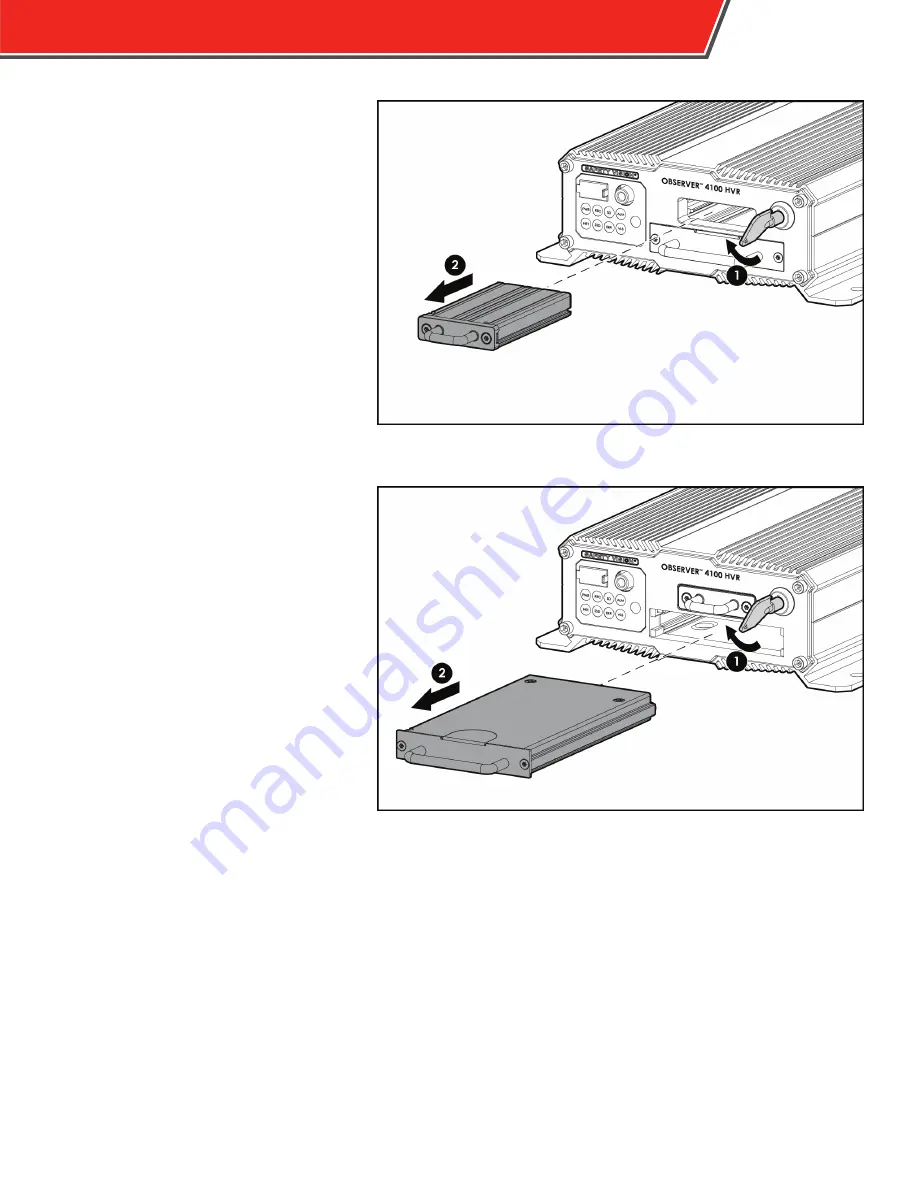
7
OBSERVER 4100 HVR HARDWARE USER GUIDE
Hard Drive/SD Card Cannister
Removal
To remove the hard drive or the SD card
cannister from the HVR:
1.
Ensure the HVR is powered off.
2.
Insert the key into the hard drive
lock and turn it clockwise.
3.
Pull the storage device firmly and
straight out.