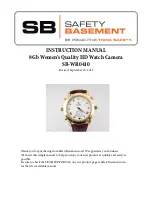PRODUCT MANUAL
8GB Womens’ Watch Recorder : SB-WR0410
Page 3
www.SafetyBasement.com Phone: 877-345-2336 Fax: 888-236-2524
BEFORE YOU START
You will first need to connect your watch to your PC or Mac. You do not need additional
drivers to do this - your PC may install standard drivers when it first connects. This is
normal.
On the left side of your watch, remove the center knob. The USB port is here. Plug one end
of the included USB cable into the port on your watch. This should go all the way into the
watch. Then, connect the other end to a USB port on your PC. Please do not use a hub.
Connect directly to USB port on your computer for best performance!
In a few moments, your PC will automatically find and install your watch. Your watch will
appear as an External Device or Removable Disk.
This is how you will access your video, photo and audio files to save them to your PC. This
is also how you charge your watch.
Charging the first time may take several hours. Usually 4 hours is enough for a full charge.
But Charge overnight the first time. You may access your files during charging.
USB Port
Now, download the files you will need to setup your product.