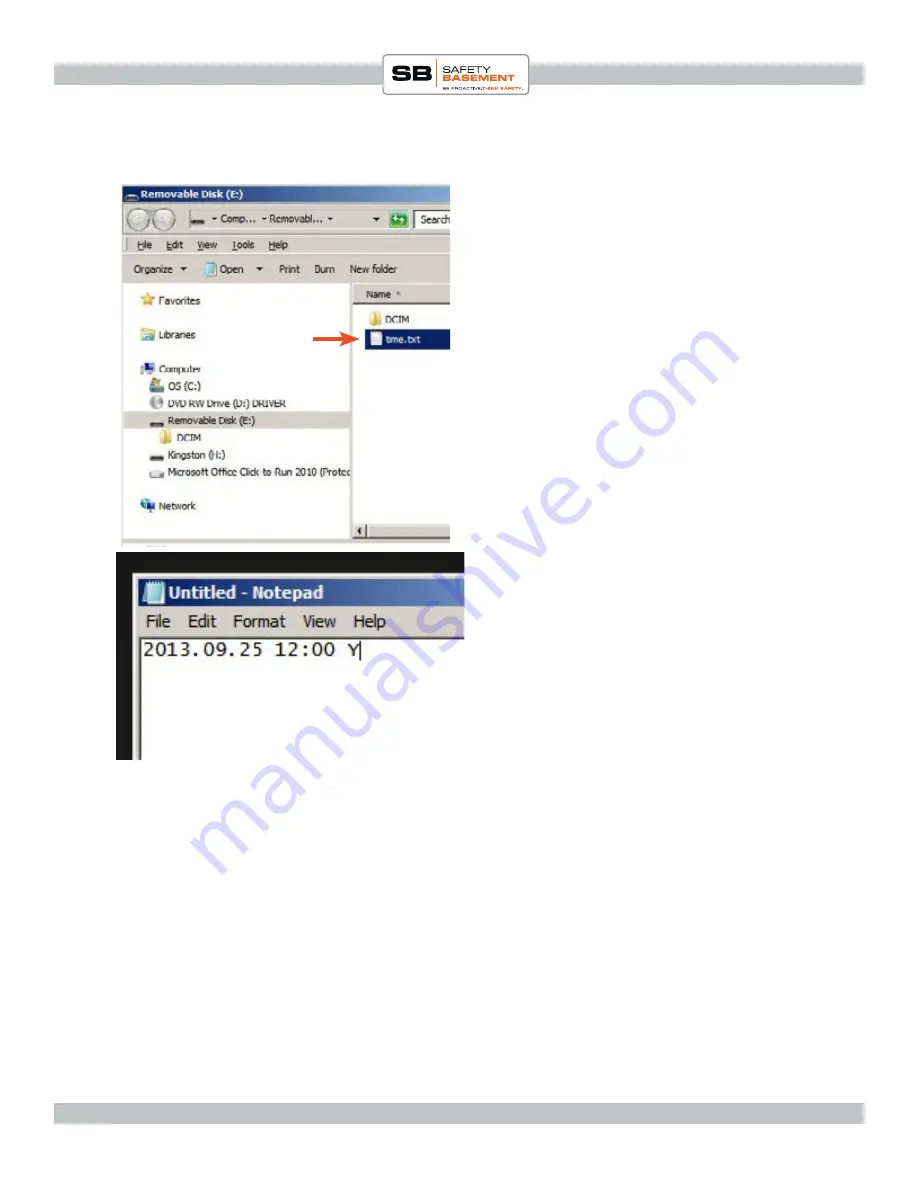
PRODUCT MANUAL
Sunglasses Action Recorder : SB-SG562
Page 5
www.SafetyBasement.com Phone: 877-345-2336 Fax: 888-236-2524
SETTING THE TIME & DATE
Now that the Time.txt file is saved on your
watch, Double-Click the file.
A standard text editor should open the file.
In Windows, this would be Notepad. On a
Mac, it would be TextEdit.
Adjust the Year-Month-Day (SPACE)
Hour:Minutes:Seconds as needed.
The punctuation and SPACE must remain.
When finished, SAVE this file.
Close the text editor.
After changing time, SAVE it (File>SAVE) then EJECT the watch from your PC. In
Windows, right-click on the drive letter and choose Eject. Wait for Windows to say it’s okay
to remove the device.
Now, unplug the USB cable from the computer, then from the watch.
The next time you turn on your Sunglasses recorder, the time file will be absorbed
(disappear) and time should be adjusted in your next video. So the next time you plug in
your device, you will not see the time file.











