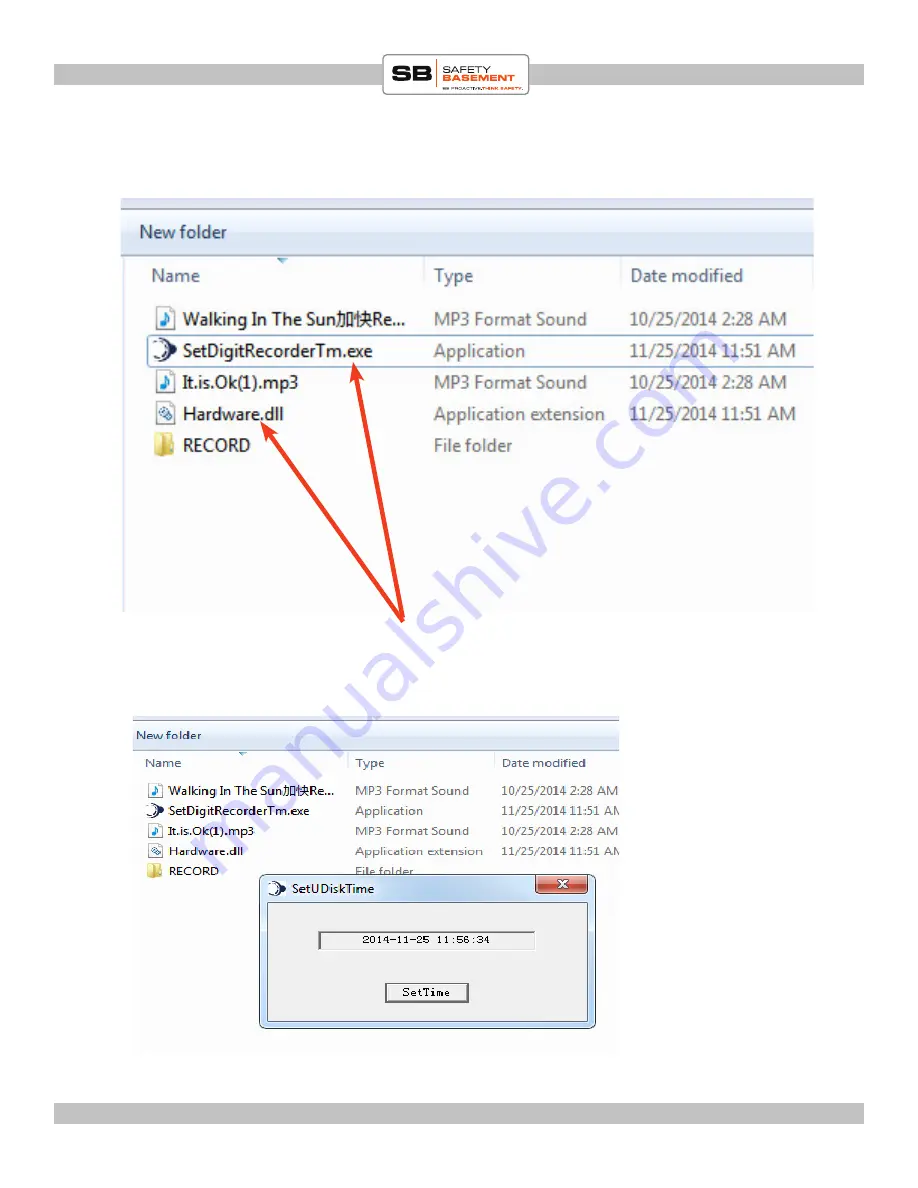
PRODUCT MANUAL
RolyPoly Voice Activated Micro Voice
Page 5
www.SafetyBasement.com Phone: 877-345-2336 Fax: 888-236-2524
These are the two time files that weresaved from website. Once you save them in this section
(called root section), double click the SetDigitalRecorderTM.exe file.
A window will then pop up saying
This pop up will show
up after double clicking
SetDigitalRecorderTM.
exe file. If the time shown
is correct, click SetTime
button to confirm.
You should get a SUC-
CESS notification. Your
time stamp is now cur-
rent. See next page for
very important note
about the time stamp
TIME STAMP













