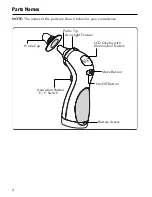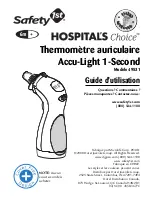Display
Meaning
Action
Low Temperature Display
(or High “H”)
High Ambient Temperature
Display
Low Ambient Temperature
Display
Error Function Display
Low Battery Display
Dead Battery Display
The Accu-Light 1-Second Ear
Thermometer does not function
or respond. NO display or fixed
display.
Measured temperature
too low (or high), 3
short beeps are
emitted.
Ambient temperature
too high (above
104.0˚F or 40.0˚C). 3
short beeps are
emitted.
Ambient temperature
too low (below 41.0˚F
or 5.0˚C). 3 short
beeps are emitted.
Thermometer has
malfunctioned. 3
short beeps are
emitted.
Battery voltage is
low. Temperature
measurement is
still allowed.
Battery voltage is
excessively low.
No measurement
is allowed.
The thermometer
should be reset or the
batteries should be
replaced.
Probe may have been
inserted incorrectly.
Retake temperature
measurement.
Take the
measurement in
operating temperature
range. (41.0˚F -
104.0˚F /
5.0˚C - 40.0˚C)
Take the measurement
in operating
temperature range.
(41.0˚F -104.0˚F /
5.0˚C - 40.0˚C)
Turn the
thermometer off and
re-take temperature
measurement.
Replace old
batteries with new
batteries after taking
the measurement.
Immediately replace
the old batteries with
new batteries.
Replace the batteries
and reset the
thermometer by
turning the
thermometer off and
on again.
Press the Mute
Button for 1 second
to toggle on or off.
Mute function has
been turned on.
No beep occurs.
Troubleshooting
9