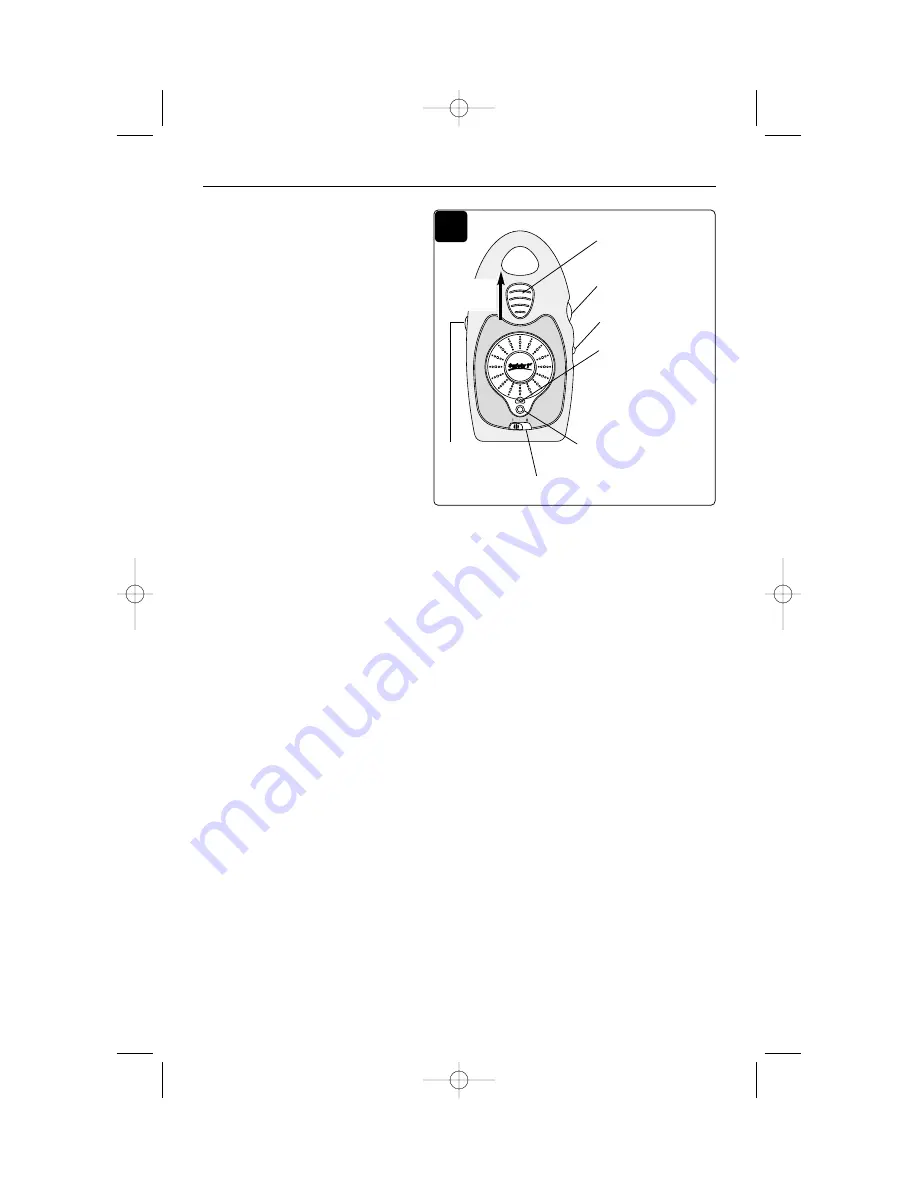
8
Operating Your Quick Connection Two Way Monitor
Guidelines for Good Reception:
• Place your Child Unit 4 to 6' (1.5 to 2m) away from the child.
• Be certain the Parent Unit and Child Unit are set on the same channel.
• Have one adult speak (from a whisper to a yell) into the microphone on the front of
the Child Unit while another checks the volume and the sound LEDs on the Parent
Unit. The more noise your baby makes, the more sound lights will illuminate (Figure 1).
• Adjust the volume to a comfortable level for your environment.
• Use the Parent Unit far enough away from the Child Unit so as not to get
feedback.
• Do not place the Parent Unit more than 1000' (304.8 m) away from the Child Unit.
• If one channel has poor reception try the other channel.
NOTE:
It is possible for the Parent Unit to pick up sounds or interference from
other signal producing devices including other audio or video monitors which
broadcast in the 900 MHz range. To minimize this potential problem, two
independent channels have been provided.
If you experience interference while using one channel setting, simply switch the
Parent Unit and Child Unit to another channel. Selecting a channel is usually a one-
time adjustment. If interference persists on both channels, please refer to the
Troubleshooting section at the end of these instructions
.
CAUTION:
To protect your privacy, always turn the Child Unit off when not in use.
Always remember that you are using public airwaves. Sound may be broadcast to
other receiving devices. Conversations, even from rooms near by, may be broadcast.
3
4
To Test the Reception:
1
NOTE:
It is essential to check
reception regularly.
1
.
Place the Child Unit 4 to 6'
(1.5 to 2m) away. Have an adult
speak into the Child Unit at
various levels (soft to loud)
while another adult checks the
Parent Unit for the proper
sound and reception (Figure 1).
Turn vibrate to the On position
and test the vibrate feature.
Press the talk and hold the talk
control and your voice will be
heard on the Child Unit. Try the
Parent Unit in every location
that it will be used. It is best to
follow these guidelines for good
reception:
5 Sound Lights
(LEDs)
Louder
noise
On/Off
Volume Control
Vibrate Control
Range Indicator:
Green = good
connection
Red = poor
connection
2 Channels
Power On/Low Battery
Indicator:
Green = Power On
Amber = Low Battery
Talk Control
08041 Quick Connection 10/9/03 11:25 AM Page 8



























