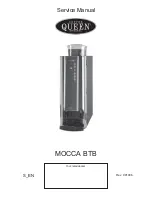42
1
2
3
5
4
Press to open the service door.
The Brew Group must be cleaned at least once a week.
Lubricate the Brew Group after approximately 500 brewing cycles. The grease for the lubrication of the
Brew Group may be purchased by Authorized Service Centres.
Wash the brew group with warm water.
WARNING! Do not wash the brew group with detergents that can compromise its correct operation. Do
not wash in the dishwasher.
Wash any coffee residues from
the brew group.
Press the PUSH button to remove
the brew group.
Make sure the group is ready to
be put back in. The two
references must align.
CLEANING THE BREW GROUP
Wash the upper fi lter with
running water.
CLEANING AND MAINTENANCE
7
8
9
The lever on the rear part of
the group must be in contact
with the group base.
6
Make sure the components are in
the correct position. The hook
shown must be in the correct
position; to check its position,
fi rmly press the “PUSH” button.
Lubricate the Brew Group guides
only with the supplied grease.
Apply the grease evenly.
Espresso Italia PTY LTD
www.espressoitalia.com.au
Freecall 1300 660 976