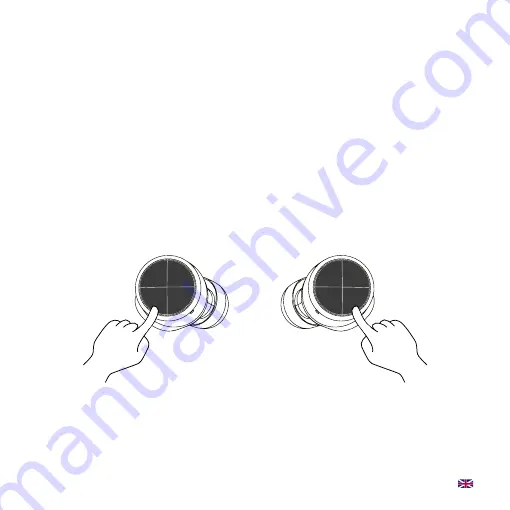
6
Use ROCKit earphones
1.
For first use: remove ROCKit earbuds from the case. Both
earbuds will blink white on the top edge LED
2. The left earbud will blink red/white, indicating ROCKit is in
pairing mode and the earbuds are connected via True Wireless
Stereo
3. Switch on Bluetooth on your device
4. Choose “ROCKit L” under Bluetooth settings on your device.
Your earbuds are now connected with your device
5. Start playing music on your device
6. ROCKit automatically switches on/off when connected/
disconnected to the charging case. Manually power on/off by
holding down the earbud buttons for 10 seconds
7. ROCKit will automatically pair with the last connected device.
8. To connect to a new device make sure that the previous
connected device is disconnected otherwise connecting
opportunity won’t appear on the new device.





















