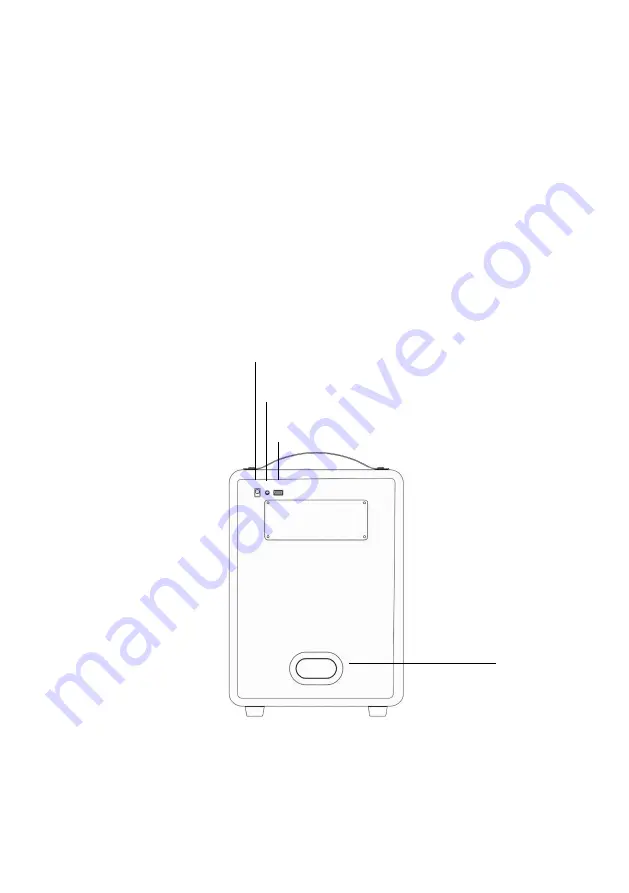
6
batteries.
o
Dimmed red light = Low power, please recharge.
•
Source button.
o
Single press = S
witch between ‘
L
ine in’ and ‘Bluetooth‘ input
. The
speaker will always turn on at the latest setting, and if it was
Bluetooth, it will connect to the latest device.
o
Double click = Disconnect connected device.
o
Long press (3 seconds) = Connect to another BOOMit in wireless
stereo. If connected already and you long press ‘Source’ you will
disconnect the other BOOMit.
Rear:
•
Charging plug: Connector for charging your speaker. Always use the
supplied charger.
Bass
reflector
port
Charging
plug
Line in / out
USB-power outlet
Summary of Contents for BOOMit
Page 1: ...BOOMit User Manual English...
Page 12: ...12...






























