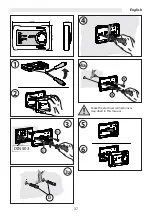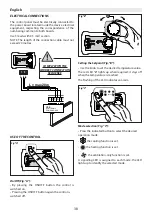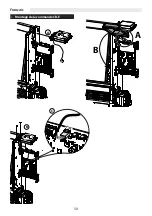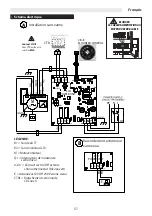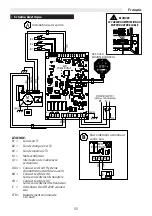43
English
> 2 sec.
2) Programming (Fig. "G"):
• Press the "M" button; the operation mode symbol
will start flashing.
• Press the (+) or (-) button until the clock symbol " "
is selected; confirm with the "M" button.
• Press the "+" button twice; "Prd" will display. Press
the "M" button to confirm.
• The display shows the message On 1, switching
on time of the first day of the week, and the message
00:00.
Use the (+) or (-) buttons to set the desired switching
on time.
Confirm with the "M" button.
• The display shows the message OF 1, switching
off time of the first day of the week, and the message
00:00.
Use the (+) or (-) buttons to set the desired switching
off time.
Confirm with the "M" button.
• Then you can programme all 7 days.
After the last programming press the "M" button to
confirm and return to the main menu display.
• Press the "M" button for more than 2 seconds to
return to the operation status.
Fig."G"
Summary of Contents for UP-TOUCH
Page 4: ...4 Italiano Montaggio del comando CB E A B A B CTRL CTRL C...
Page 8: ...8 Italiano Montaggio del comando CB Touch A B CTRL C CTRL B CTRL C CTRL A B...
Page 27: ...27 English Installation of the CB E control A B A B CTRL CTRL C...
Page 31: ...31 English Installation of the CB Touch control A B CTRL C CTRL B CTRL C CTRL A B...
Page 50: ...50 Fran ais Montage de la commande CB E A B A B CTRL CTRL C...
Page 54: ...54 Fran ais Montage de la commande CB Touch A B CTRL C CTRL B CTRL C CTRL A B...
Page 73: ...73 Deutsch Montage der CB E Steuerung A B A B CTRL CTRL C...
Page 77: ...77 Deutsch Montage der CB Touch Steuerung A B CTRL C CTRL B CTRL C CTRL A B...
Page 96: ...96 Espa ol Montaje del mando CB E A B A B CTRL CTRL C...
Page 100: ...100 Espa ol Montaje del mando CB Touch A B CTRL C CTRL B CTRL C CTRL A B...