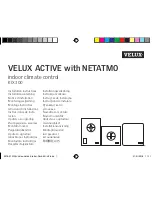6.5.3
Digital Outputs
The digital outputs on the GSM GENIE is rated at 3A / 125VAC, 30VDC. Digital outputs can be used to
switch most types of electrical loads such as gate motors, lights and sirens.
Each digital output have 3 terminal connections associated with them:
COM -
Common terminal
N/C
-
Normally Closed terminal
N/O
-
Normally Open terminal
When the output is OFF, the COM and N/C terminals will be internally connected to each other.
When the output is ON, the COM and N/O terminals will be internally connected to each other.
Please Note:
Each output have a LED indicator which will be ON when the output is ON.
Channel Name:
The name for the channel.
Pulse Length:
The time in milliseconds that the output will change state when pulsed.
Pulse Count:
The amount of pulses that will be generated if the output is triggered.
Default State:
The default state of the output.
Schedule takes priority:
If enabled and the output state is currently different than the default state
because of the schedule, it will ignore any events generated by inputs.
Remember State:
If the GENIE reboots, it will remember the current state of the output and not
follow the default state.