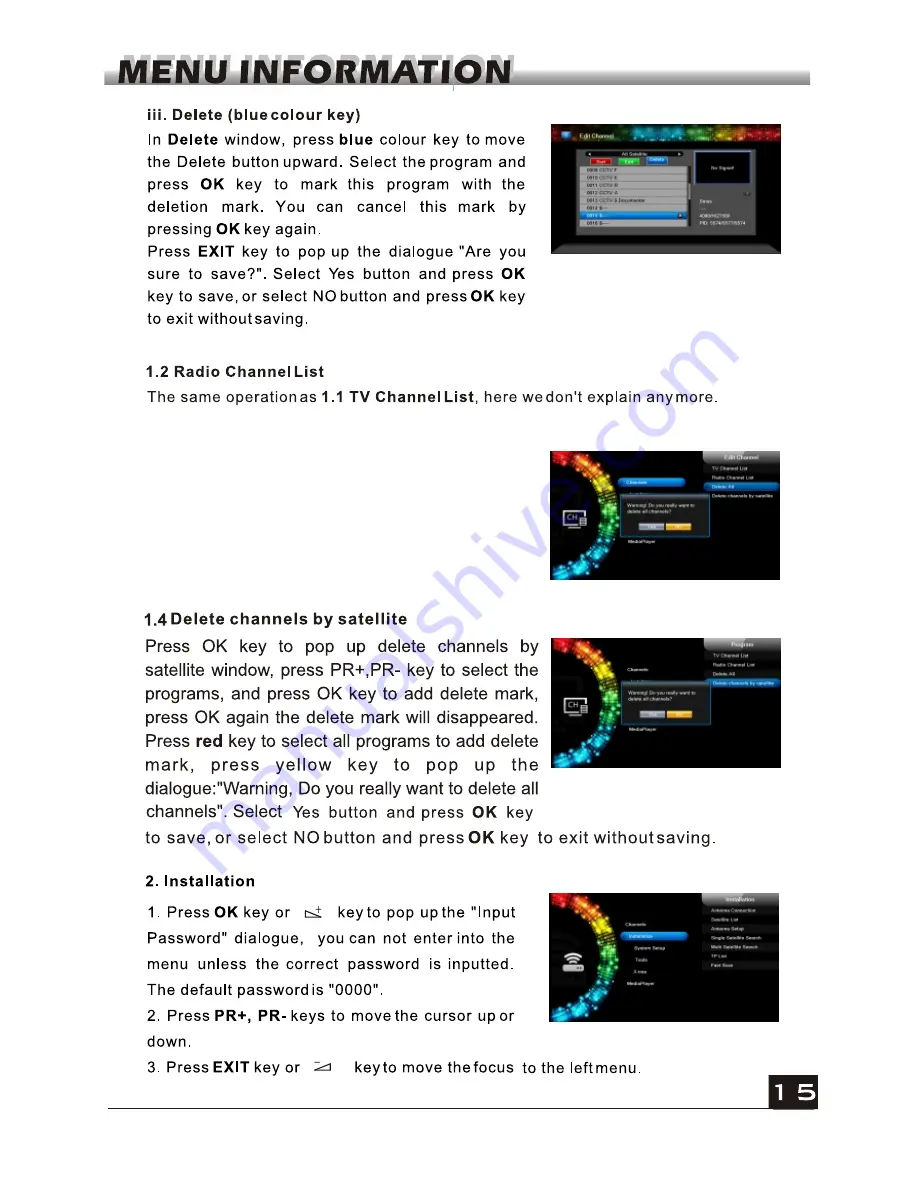
1.3 Delete All
Move cursor to the Delete All item, and press OK
Key to pop up the dialogue "Warning! Do you really
want to delete all channel?".Press EXIT key to pop
up the dialogue "Are you sure to save?". Select
Yes button and press OK key to save, or select NO
button and press OK key to exit without saving.
Summary of Contents for SKY 4800 MINI
Page 1: ......
Page 5: ......
Page 6: ...5...
Page 7: ...6...
Page 8: ......
Page 9: ...The picture is onlyfor reference please make theobject as the standard Standby On standby Off...
Page 11: ...The picture is onlyfor reference please make theobject as the standard...
Page 12: ...X tras Media Player...
Page 13: ...Wifi Manager X tras Delete All...
Page 14: ......
Page 15: ......
Page 17: ...Press red key to enter satellite list 6 Press yellow key to enter Antenna Setup window...
Page 18: ......
Page 19: ......
Page 20: ......
Page 21: ......
Page 22: ...2 7 Fast Scan Press key to select the bucket and then select search or cancel...
Page 23: ......
Page 24: ......
Page 28: ......
Page 30: ......
Page 31: ......
Page 32: ...31...
Page 33: ...32...
Page 34: ......
Page 37: ......
Page 38: ......
Page 39: ......
Page 40: ......
Page 41: ...2x1 5V AAA Extern stroomvoorziening IR...
Page 42: ......
Page 45: ...X tras Media...
Page 47: ......
Page 48: ......
Page 50: ......
Page 51: ......
Page 52: ......
Page 53: ......
Page 54: ......
Page 55: ...2 7 Snel Scannen Druk op de toets om en zoeken of annuleren te selecteren...
Page 56: ......
Page 57: ......
Page 58: ......
Page 61: ......
Page 62: ......
Page 63: ......
Page 64: ......
Page 65: ...31...






























