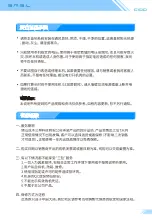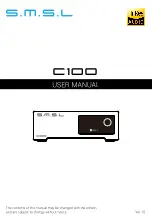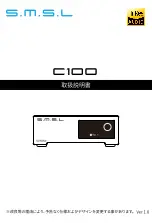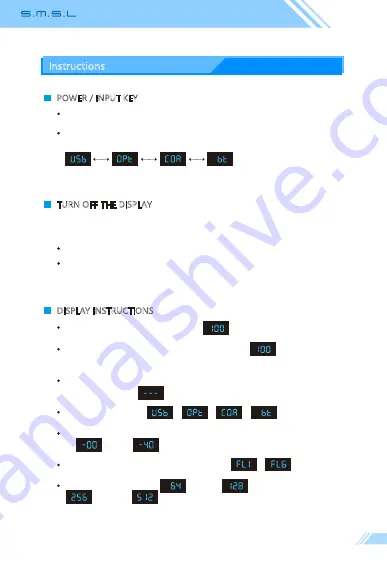
C1OO
POWER / INPUT KEY
The C100 can be turned off the display for you to enjoy the music without
light interfere.
Use the “FN” key of remote controller to switch on or off this function.
When in display-off mode, any operation will make display recovery for 5
seconds.
Instructions
Hold the key to switch power OFF,press the key to switch power ON.
Press the key to switch I
NPUTS between “USB, COAXIAL, OPTICAL,
BLUETOOTH” which display as
TURN OFF THE DISPLAY
DISPLAY INSTRUCTIONS
When starting up the unit, it will display , which stands for C100
.
When starting up the unit, it will display 2 seconds of , volume and
current sampling rate in turn.
When there is no input signal or the sampling rate exceeds the range of the
unit, it will display as .
When switching inputs, , , , it will display.
When adjusting the volume, the volume is displayed in the range
of (max) ~ (min).
When setting the filters, the displayed range is ~ .
When playing the DSD file, is DSD64, is DSD128,
is DSD256, is DSD512.
Summary of Contents for C100
Page 1: ...Ver 1 0 C1OO C1oo...
Page 2: ...7 1 2 3 4 QC 5 6 C1OO...
Page 3: ...C1OO USB MQA XMOS XU 316 32 768kHz DSD512 CK 03 JITTER AKM AK4493S 0 00013 USB CNC Hi Res...
Page 5: ...2 7 AAA FN C1OO...
Page 6: ...C100 1x SMSL C100 1x 1x 1x USB 1x AC 1x 1x C1OO MQA USB 5 6 7 1 2 3 4 8 9 3 4 2 1 5 6 7 8 9...
Page 7: ...C1OO C100 FN 5s USB C100 2 DSD DSD64 DSD128 DSD256 DSD512...
Page 19: ...Ver 1 0 C1OO C1oo...
Page 20: ...AO100...
Page 21: ...C1OO USB MQA XMOS XU 316 32bit 768kHz DSD512 CK 03 JITTER AKM AK4493S 0 00013 USB CNC...
Page 23: ...C2OO No 7 AAA 2 1 FN 5...
Page 25: ...C1OO C100 FN 5 USB Optical Coaxial Bluetooth C100 2 DSD DSD64 DSD128 DSD256 DSD512...
Page 26: ...C1OO MQAStudio MQA MQA MQA PCM 6 FL1 FL2 FL3 FL4 FL5 FL6 PCM...