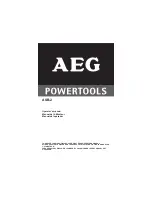ASSEMBLY
USING A CHUCK ADAPTOR (NOT INCLUDED)
FOR WOOD AND METAL DRILL BITS
WARNING.
Do not use a keyed drill
chuck for hammer drilling or chiselling
applications! It is intended exclusively for
drilling with drill bits for wood and metal.
INSERTING
Note: A keyed drill chuck adaptor allows normal bits
(non SDS type) to be used with the product.
To fit a keyed drill chuck adaptor, grip and pull back
the locking collar and insert the SDS adaptor of the
keyed chuck.
Insert the chuck key (not supplied) into one of the
holes on the keyed drill chuck and then turn the key
anticlockwise until the tool socket is opened wide
enough to insert the drill bit.
Insert the drill bit all the way to the stop.
Insert the chuck key into one of the holes on the
keyed drill chuck and then turn the chuck key
clockwise until the drill bit is securely fastened and
centred in the keyed drill chuck.
WARNING.
After short operation, switch
the product off, disconnect it from power
supply and check once again that the drill
bit is properly fastened.
Caution, the drill bit could be hot.
REMOVING
Insert the chuck key into one of the holes on the
keyed drill chuck and then turn the chuck key
anticlockwise until the tool socket is opened wide
enough to pull out the drill bit.
DEPTH STOP (FIG.3)
The depth stop allows the drill bit to enter the work
piece to a pre-determined depth. Slacken the
depth stop fastening wing screw (3.1) enough to
allow the depth stop to be inserted through the
locating hole (3.2).
Align the tip of the depth stop with the drill tip. Now
pull the depth stop back by the required drilling
depth, Fig.4.
Tighten the depth stop fastening wing screw
clockwise to fix the depth stop in position.
AUXILIARY HANDLE
This drill is supplied with the auxiliary handle fitted
for ease of operation and to help prevent loss of
control. The handle can be adjusted for left or right
hand use.
Loosen the auxiliary handle by turning the auxiliary
handle counterclockwise, Fig.5. Insert the auxiliary
handle assembly in the desired operating position.
Securely tighten by turning the auxiliary handle
clockwise.
Never operate the product without the auxiliary
handle to avoid accidents and injury. Always
ensure that the auxiliary handle is attached and
secured correctly before operation. The auxiliary
handle provides better control of the product in
case of sudden jams during use when considerable
forces are released.
Fig. 3
Fig. 4
8
Fig. 5
3.1
3.2