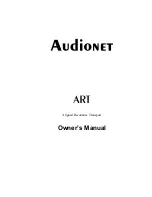SETTING THE BLADE HEIGHT (Fig. 8&8a)
To obtain a blade projection of 1.5mm, place the
blade setting gauge (E) on the cutterhead with both
guides resting firmly against the blade. (Fig. 8)
Loosen the assembly by turning the 7 screws (A)
clockwise with an open end wrench.
When the blade is pressed to the required height
by guides on the gauge, retighten the assembly by
turning the screws counter clockwise. Make sure
all seven lock screws are tightened securely.
Page 7
ADJUSTMENT
WARNING
:
The blade edge is very susceptible to chipping.
Use caution when handling the gauge near the
blades to avoid damaging them.
WARNING
:
The assembly must be tightened securely to
prevent accidents during planing.
Fig. 8
REMOVING THE PLANER BLADES (Fig. 7a)
To remove the planer blades, follow the steps outlined
below:
Remove the chip guard by removing the wing nut
on each side.
Loosen the lock bar (B) and blade by turning the
lock screws (A) clockwise. The blades are spring
loaded, and will push out when the assembly is
loosened. (Fig. 7a)
Take out the blade (C), and then the blade lock
bar (B).
WARNING:
Unplug your planer from the power source before
removing the planer blades.
INSTALLING THE PLANER BLADES (Fig. 7a)
To install the planer blades, follow the steps outlined
below:
Remove the blades according to the instructions
for “ REMOVING THE PLANER BLADES”
Fit the blade lock bar (B) into the slot on the
cutterhead.
Fit the blade into the slot on the cutterhead, and
tighten the lockbar blade assembly by turning the
screws counter clockwise. Make sure the blade is
facing the correct direction.
Set the blade heights according to the instructions
as shown below. The blade height must be reset
every time the blades are taken out for any
reason.
Be sure to replace the chip guard after blades
are installed.
WARNING:
Unplug your planer from the power source before
removing the planer blades.
Fig. 7a
Fig. 8a