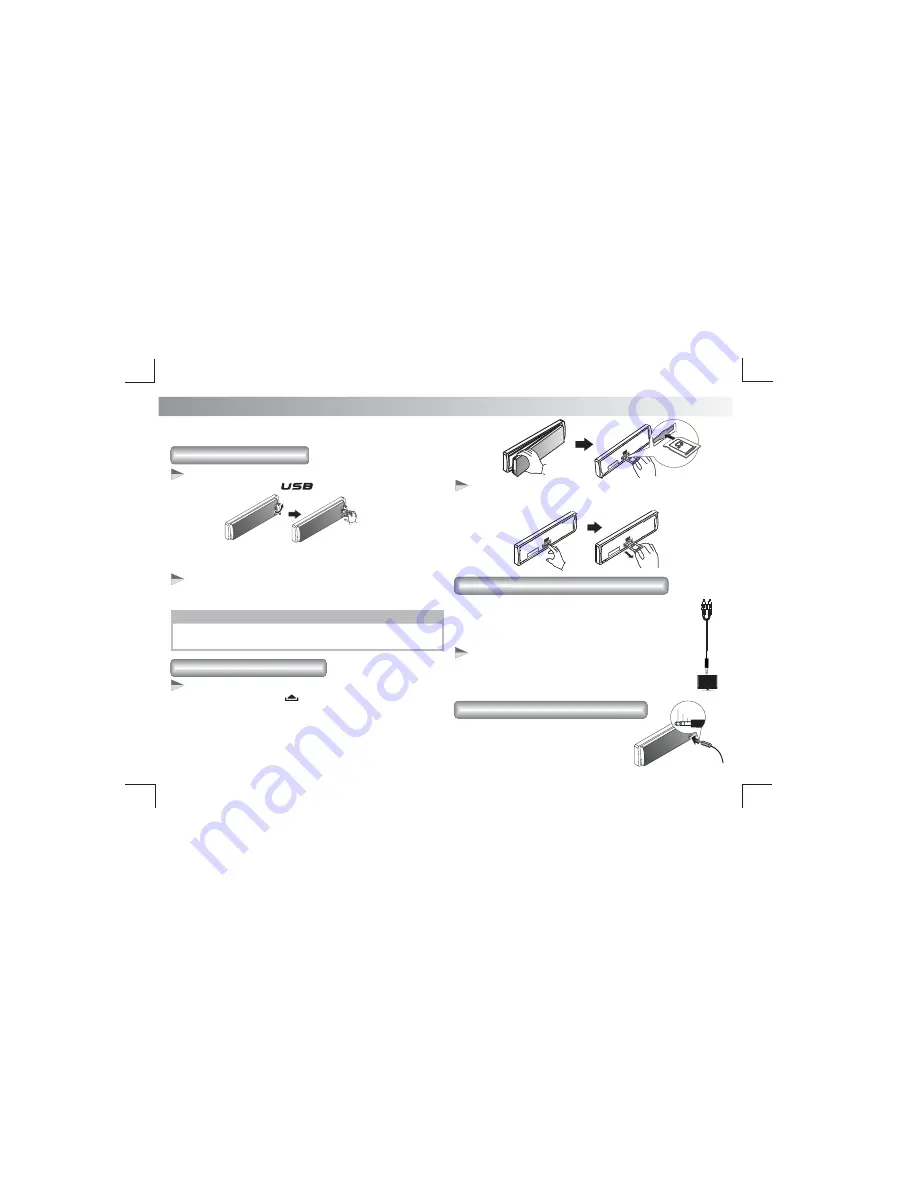
E - 6
5. EXTERNAL CONNECTION AND MEDIA PLAYBACK
MP3 & WMA music files are an audio compression formats. This unit
can play MP3 & WMA files directly from a USB Stick or SD Card.
1. Open the cover marked on the front panel.
2. Insert the USB device into the USB socket. Then press Source
button to select USB mode to start playback.
IMPORTANT NOTE
USB & SD input options will only be available in the Source
Removing the USB Device
Inserting the Memory Card
Inserting the USB Device
Before you remove the USB device from the front panel, always
remember to switch off the unit's power then remove the USB device.
1. Press the release button to unlock the front panel.
2. Holding the left side of the panel, slide it to the left then pull the
panel towards you to disengage it from the chassis (see Fig 1).
3. Insert the SD card into the card slot in the correct direction until a
“CLICK” sound is heard,
4. Reinstall the front panel in reverse order to point 2,
then press the
Source button to select SD mode and start playback.
Turn the unit off. Press the card until you hear a click sound. The card
is now disengaged so it can be removed.
Removing the SD Card
Ground
Left Track
Right Track
Connect the external signal to AUX in jack
located at the front of the panel, then press
the Source button to select Aux mode. Press
the Source Button again to cancel Aux Mode
and return to the previous mode.
USB DEVICE OPERATION
SD CARD OPERATION
Fig 1.
CONNECTING FRONT AUX IN
CONNECTING A TV USING REAR TV IN
You can significantly improve the sound quality of your TV -
especially for movies & music if you direct your LCD TV’s
output through your RV’s Audio system. To do this, the TV
will need to have an audio output socket - which in most
cases is the headphone socket.
(NOT INCLUDED)
REAR TV IN
RCA TO 3.5mm CABLE
menu when they are inserted & contain MP3 or WMA files.
Using an optional 3.5mm to RCA cable, connect it between
the headphone socket of the TV and the Rear RCA TV Input.
Select “TV IN” via the source button to listen to your TV
through the RV’s Audio System
Connecting the TV’s Audio Output










