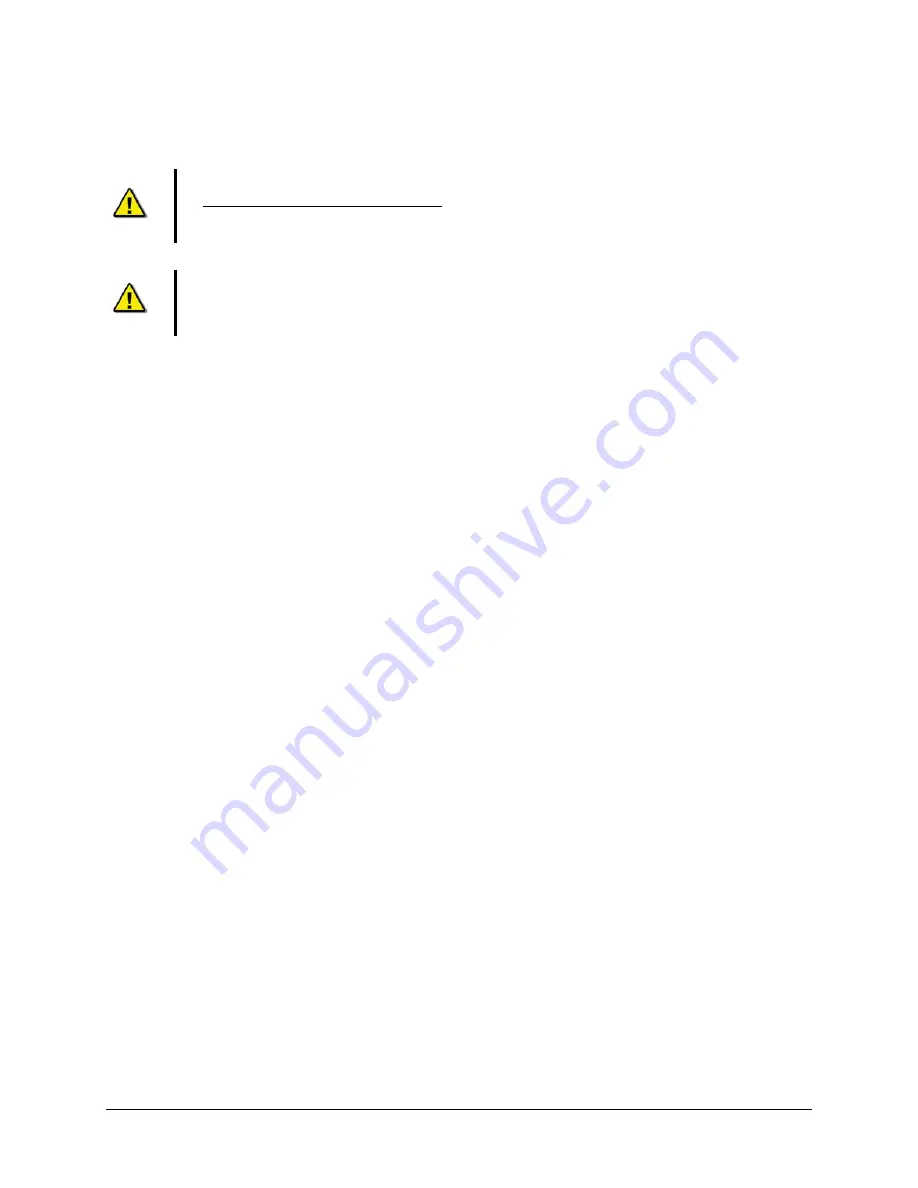
VDR-100G2/G2S Operation User Manual
59
RUT-UM-02-002_Rev. 2.0
7.2
Preventative Maintenance
NOTE 1:
It is recommended that the following preventative maintenance checks
be completed every three months or whenever maintenance or repair is
carried out on the VDR/SVDR and peripheral devices, or on any connected
sensors from which the VDR/SVDR collects data.
NOTE 2: Regular preventative maintenance should be recorded in the Update
and Service History Log (see Table 7.4: Update and Service History Log ). Any
deficiencies found during the scheduled routine must be corrected.
7.2.1
General Inspection Procedures
1. It is necessary to inspect the VDR/SVDR and all of its peripheral devices. This includes:
Data Processing Unit (DPU);
Data Acquisition Unit (DAU – if applicable);
Operation and Alarm Unit (OAU);
Remote Storage Module (RSM - if applicable); Data Conversion Interfaces (i.e. Gyro
Converter);
Microphones.
2. During a physical inspection the following should be checked:
The DPU should be locked to prevent tampering.
DPU fan is working. The air filter should be inspected and replaced if necessary.
Verify cables entering DPU are not damaged.
Verify the DPU is firmly mounted.
Inspect the Audio module, NMEA module and Video module (if fitted).
All modules should be firmly secured and grounded.
All cables should be firmly secured and not damaged.
NOTE: If the Audio, Video, and NMEA modules are installed inside a DAU, the operator must
ensure that the DAU cover is tightened in place and the DAU is firmly mounted.
3. The OAU should have no alarms and should always show:
Status: Recording
(Although somne earlier versions of the VDR-100G2 may display
Status: Clear
)
Run a test to verify that the display, LED, and buzzer function normally
o
press the OAU’s “TEST” button, then
o
After verification, press the “CANCEL” button.
(For alarm code descriptions, refer to section below 7.3.1:
Alarm Code Descriptions
)
4. The RSM and Interfaces (if applicable):
Should be firmly mounted;
All cables must be securely attached;
5. All microphones should be securely mounted.
7.2.2
Air Flow Check
It is essential that proper airflow is maintained within the DPU. There is 1 fan system,
accessible via the top hatch of the DPU, which provides an air intake and exhaust.
Air intake fan
: located at the side top corner of the DPU pulls air into the unit to cool internal
components. It must be cleaned at least once every 3 months.
Fan Exhaust
: located opposite the intake fan and exhausts warm air away from the unit. It
must be free from obstructions and ait flow must be unrestricted.
Summary of Contents for VDR-100G2
Page 2: ......
Page 4: ...This page is intentionally blank...
Page 6: ...This page is intentionally blank...
Page 36: ...VDR 100G2 G2S Operation User Manual 26 RUT UM 02 002_Rev 2 0 This page is intentionally blank...
Page 44: ...VDR 100G2 G2S Operation User Manual 34 RUT UM 02 002_Rev 2 0 This page is intentionally blank...
Page 50: ...VDR 100G2 G2S Operation User Manual 40 RUT UM 02 002_Rev 2 0 This page is intentionally blank...
Page 78: ...Inside back cover...











































