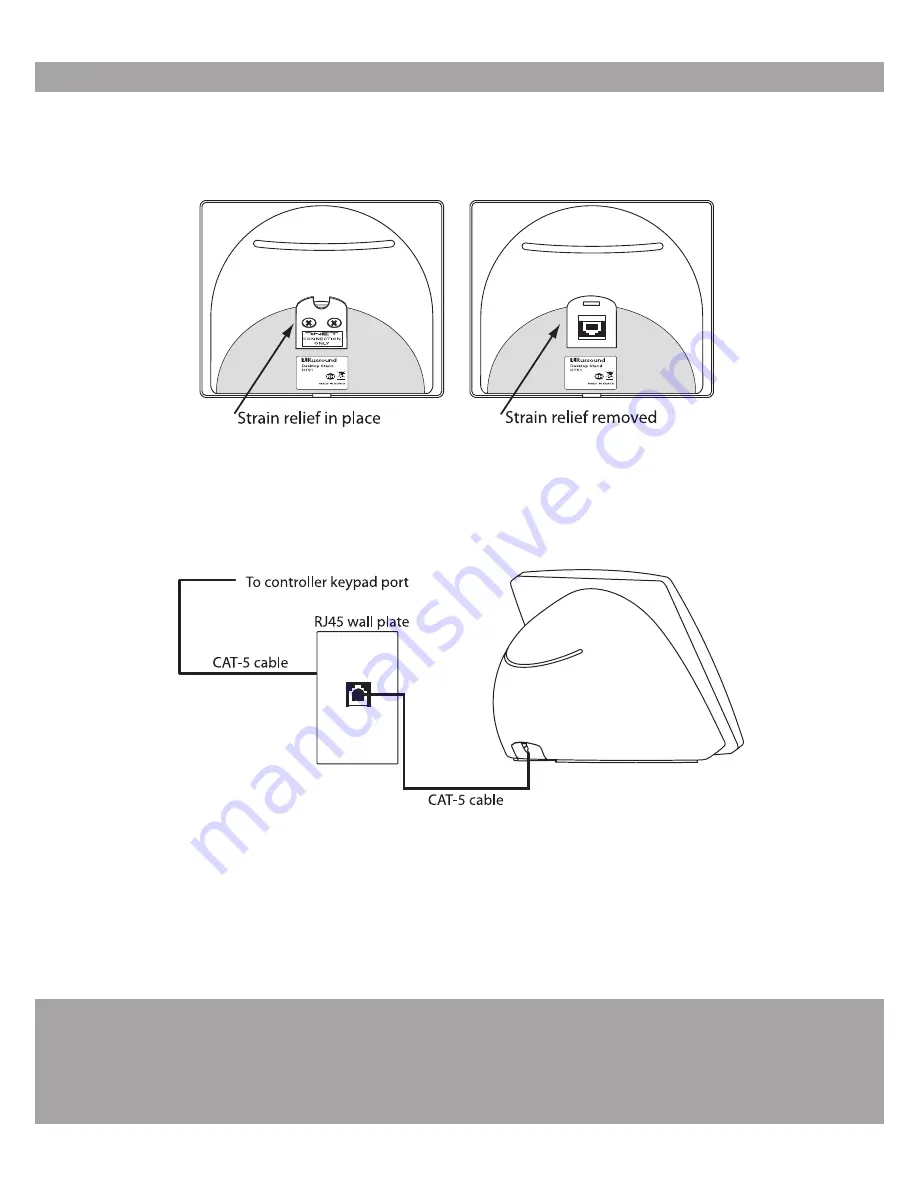
Technical Specifications
Dimensions:
5.92”W x 5.38"D x 4.68"H
(152 x 138 x 120 mm)
Weight:
1.93 lbs (0.87 kg)
CAT-5 Connection:
RJ45 (T568A wiring standard)
DTS1 Desktop Stand Installation (continued)
Page 2 of 2
©2009 Russound. All rights reserved.
All trademarks are the property of their respective owners.
Specifications are subject to change without notice.
Russound is not responsible for typographical errors or omissions.
Russound, Inc.
5 Forbes Road, Newmarket, NH 03857
tel 603.659.5170 • fax 603.659.5388
email: [email protected] www.russound.com
28-1347 07/06/09
Connection to Controller
On the bottom of the DTS1, remove the two screws and the strain relief plate.
1.
Connect a CAT-5 patch cable (T568A) to the RJ45 port. Connect the other cable end to the controller’s keypad
2.
port. A wall plate can be used for a cleaner installation. There should be no more than 250 feet of CAT-5 from the
controller to the keypad.
Replace the plate and screws. The CAT-5 cable should be held securely without being pinched.
3.


