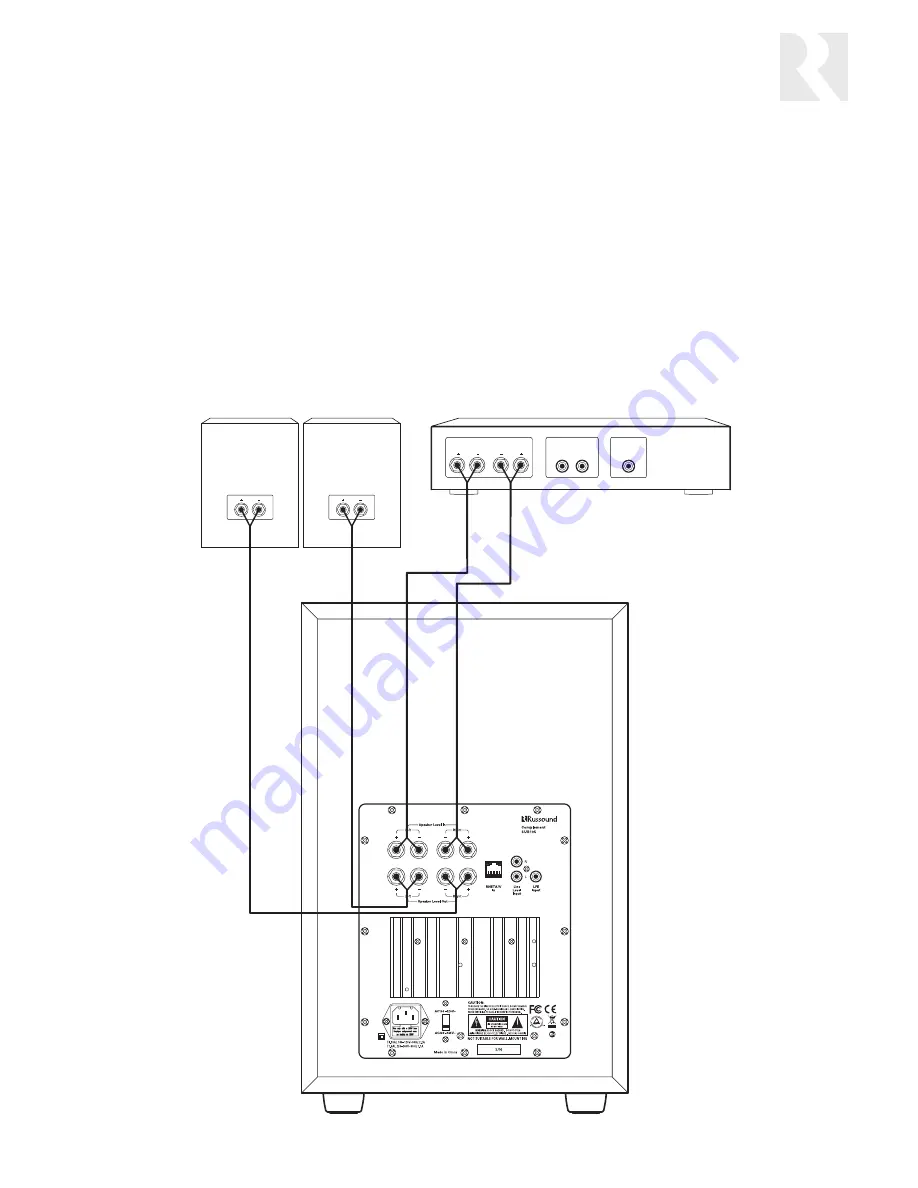
9
Speaker-level input
This input is for use when you need to send an amplifi ed
signal to the SUB105, such as when no line-level signal
is available.
Use stranded copper speaker cable to connect between
the SUB105’s speaker-level input terminals and the
front left and right speaker terminals on the receiver or
amplifi er. The binding posts accept single banana plugs,
spade lugs, pin connectors, and bare wire up to 12 AWG
(2.05 mm).
Be sure to observe proper polarity. For speaker cable
with red and black wires, connect the red wire to the
red positive (+) terminal and the black wire to the black
negative (–) terminal.
Note:
Some speaker cables have other ways of desig-
nating polarity. For example, cable with a clear jacket
usually has a copper-colored wire for positive and a
silver-colored wire for negative. In a cable with white
and black wires, the white is positive and the black is
negative. Cable with both wires the same color may
have grooves, ribs, or stripes on the positive wire.
When you use the speaker-level input on the SUB105,
you can connect the main left and right speakers to
the corresponding output terminals. The full-frequency
signal will pass through to the main speakers.
Speaker Outputs
Line Level Output
Left Right
Left Right
LFE Output
Receiver
Left speaker
Right speaker
SUB105
Connection using speaker-level input with pass-through to main speakers
INSTALLATION












