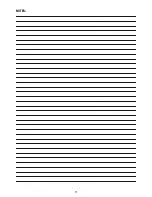9
5.
Once oven has preheated, open oven door and insert food. Close oven door.
NOTE:
Use a glass or ceramic baking dish placed on the slide rack.
6.
If using the oven timer, there will be an audible signal once the baking cycle is complete.
The oven turns off and the light goes out. If not using the oven timer, turn the oven to
O
once cooking cycle is complete.
7.
Open the oven door. Using oven mitts or pot holders, slide the rack out to remove the
cooked food.
8.
Unplug appliance when not in use.
GRILL FUNCTION
NOTE:
When grilling, preheat oven for 10 minutes.
1.
Set
‘temperature’
knob to
‘grill’
.
2.
Open oven door and using the bake pan as a drip tray, insert it under the slide rack and
place food directly on slide rack/grill rack.
3.
Turn
‘timer/toast’
knob past 10 and then to desired grilling time, including 5-minute
preheat or to
‘stay on’
.
NOTE:
You can cook your food 3 ways:
• Use the bake pan/drip tray placed on the slide rack.
• Place the bake pan/drip tray under the slide rack.
• Place the food directly on the slide rack / grill tray.
4.
When finished grilling, there will be an audible beep. Turn the
‘timer/toast’
selector to the
O
position. The power indicator light goes off.
5.
Using an oven mitt or pot holder, pull out slide rack together with bake pan to remove
food.
6.
Unplug appliance when not in use.
KEEP WARM FUNCTION
1.
Turn
‘temperature’
knob to
‘warm’
.
2.
Turn
‘timer/toast’
knob past 10 and then to desired warming time.
(Select
‘stay on’
to control cooking time yourself.)
NOTE:
This feature is designed to keep already cooked foods warm after they have been
cooked. This function should be used for short periods of time; to prevent food from drying out,
cover with foil.
3.
When cycle is complete, there will be an audible signal. The oven and the power indicator
light will go off.
4.
If not using the oven timer, turn the
‘timer/toast’
selector knob to
O
once cycle is complete.
5.
Unplug appliance when not in use.
Summary of Contents for RHTOV10
Page 11: ...11 NOTES ...