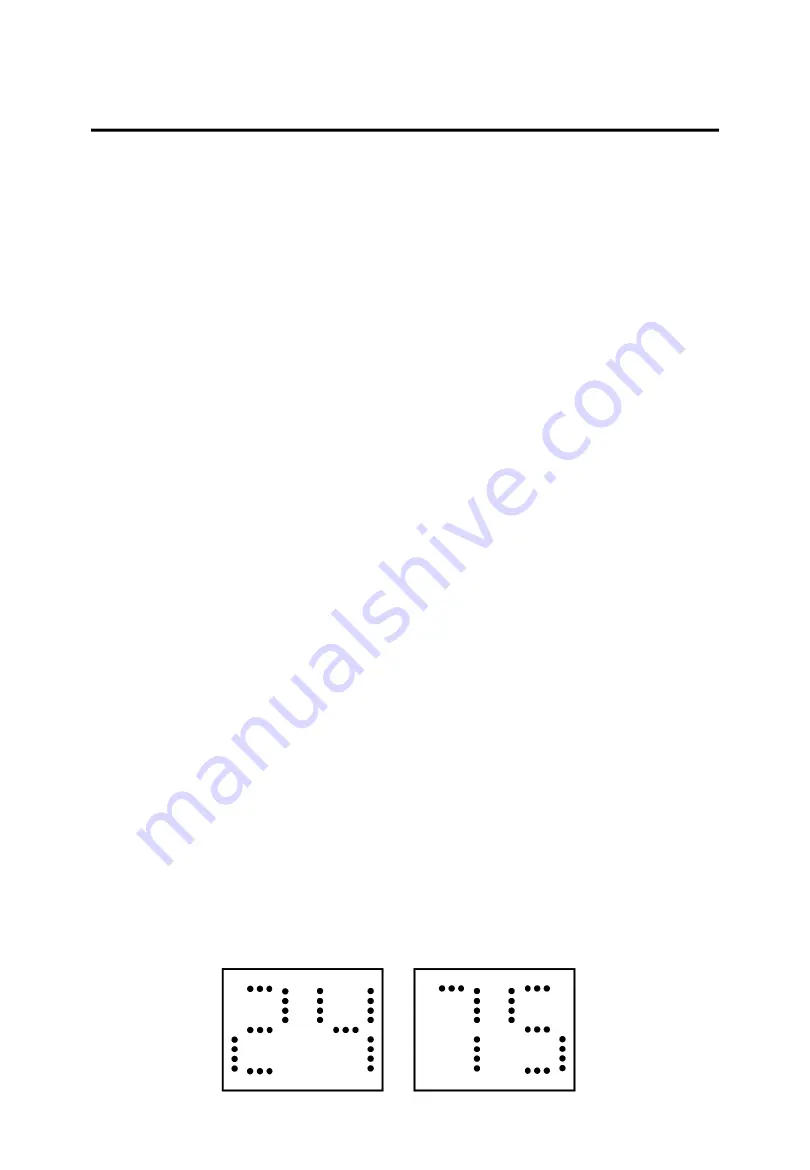
Page 18
Night Mode function
This function is useful for the night as it gradually reduces the
operation of the appliance.
To set this function correctly:
- Select the COOL or HEAT mode.
- Press the NIGHT MODE button.
The appliance will then operate in the previously selected mode.
When in this function the display screen will reduce in brightness and
the room will be maintained at the optimum temperature without
excessive fluctuations in temperature or humidity with silent
operation. The fan speed will always be low so you are not disturbed
by excessive noise while you sleep.
When in COOL mode, the selected temperature will increase by 1°C
(1°F) per hour over a 2-hour period. This new temperature will then
be maintained for the next 6 hours. After 6 hours the appliance will
turn itself off.
When the appliance is in the FAN or DEHUMIDIFYING mode, the
NIGHT MODE function cannot be set.
This function can be cancelled at any time during operation by
pressing either the NIGHT MODE, MODE or FAN SPEED button.
Switching the unit of temperature
When the appliance is in COOL mode, press the UNIT SWITCH button
and this will allow you to change the unit of temperature from °C to
°F and vice versa, as seen below.
USING YOUR AIR CONDITIONER
Summary of Contents for RHPAC3001
Page 30: ...NOTES Page 30 ...
Page 31: ...NOTES Page 31 ...





























