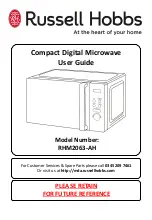ABOUT YOUR MICROWAVE
How do microwaves work?
Microwaves are high-frequency electromagnetic waves similar to
radio waves. While radio waves may vary in length from one metre
to many kilometres, microwaves are very short (less than 12.5
centimetres.)
Microwaves do not make any heat themselves but cause water
molecules in food to vibrate.
This vibration produces heat that cooks the food. This is why your
food will come out of the microwave piping hot, when your utensils
inside the oven stay much cooler. The microwaves do not stay in the
air or in the food when you open the microwave oven door.
The microwave oven will work using an ordinary household
electrical socket. Inside the microwave oven is the magnetron,
which turns the electrical energy into microwaves.
Microwaves cannot travel through metal, so the inside of the oven
is lined with metal. The door is lined with a fine metal mesh which
stops microwaves getting through. This means that when the
microwave oven door is shut, there is no possibility that
microwaves can be released.
11
Summary of Contents for RHM2063-AH
Page 38: ...38 NOTES...
Page 39: ...39 NOTES...