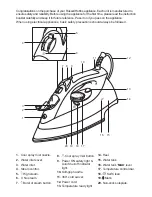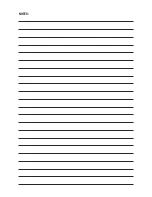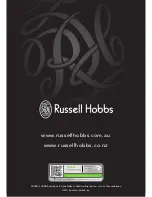BEFORE USING FOR THE FIRST TIME
•
Fill the water tank with clean water, and then empty the water to ensure the tank is clean
of any manufacturing residues. Refill the tank.
•
The iron may give off an odour and small amount of vapour when switched on for the
first time. This is normal and will stop as the element cures.
•
Press the
burst of steam
button 3 or 4 times, to prime and flush clean water through
the burst of steam pump.
•
Press the
cool spray mist
button 3 or 4 times, to prime and flush clean water through
the cool spray mist pump.
•
Iron an old piece of dampened cotton fabric or linen, to clean the soleplate.
pREpaRaTION
•
Check for textile care symbols (
) on items to be ironed.
•
Iron fabrics needing low temperatures first, then those that need medium
temperatures , and finish with those needing high temperatures .
TEMpERaTURE SETTING GUIDE
lAbel MArking
teMperAture dot setting
cool - nylon, acrylics, polyester, synthetics
•
warm - wool, polyester mixtures, silk
•
•
hot - cotton, linen
• • •
/
max
do not iron
NOTE: If the instructions on the fabric label differ from this guide, follow the instructions on
the label.
aUTO SHUT-OFF
Auto Shut-off is a safety mechanism to stop the soleplate from heating when the iron is plugged
in and motionless. It does not turn the iron off.
• The automatic shut-off device will activate in the:
○ Upright position: After approximately 8 minutes
○ Horizontal position: After approximately 30 seconds
• When Auto Shut-off activates, 6 beeps will sound and the Auto Shut-off indicator light will
flash to indicate that the soleplate has stopped heating. Moving the iron will deactivate Auto
Shut-off and the iron will reheat to the set temperature.