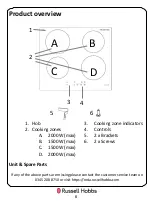Usage
Locking the controls
You can lock the controls to prevent unintended use (for example children
accidentally turning the cooking zones on).
To lock the controls touch the child lock control, the timer indicator will show
‘Lo’.
Note: When the controls are locked, all the controls except the Power on/off
control are disabled. If the hob is turned off when the controls have been locked
you will have to unlock the controls when the hob is powered on.
To unlock the controls touch and hold the control for at least 3 seconds. All
controls can now be unlocked and can be used
Using the Timer
You can use the timer in two different ways:
1. As a minute minder - in this case, the timer will not turn any cooking zone off
when the set time is up.
2. To turn one cooking zone off after the set time is up.
Note: You can set the timer for up to 99 minutes.
Using the Timer as a Minute Minder
Make sure the hob is turned on and note that you can use the minute minder even
if you’re not selecting any cooking zone.
1. Touch the timer control and the timer indicator will
start flashing and“10”
will show.
17
Summary of Contents for RH60IH401B
Page 31: ...31 Notes ...