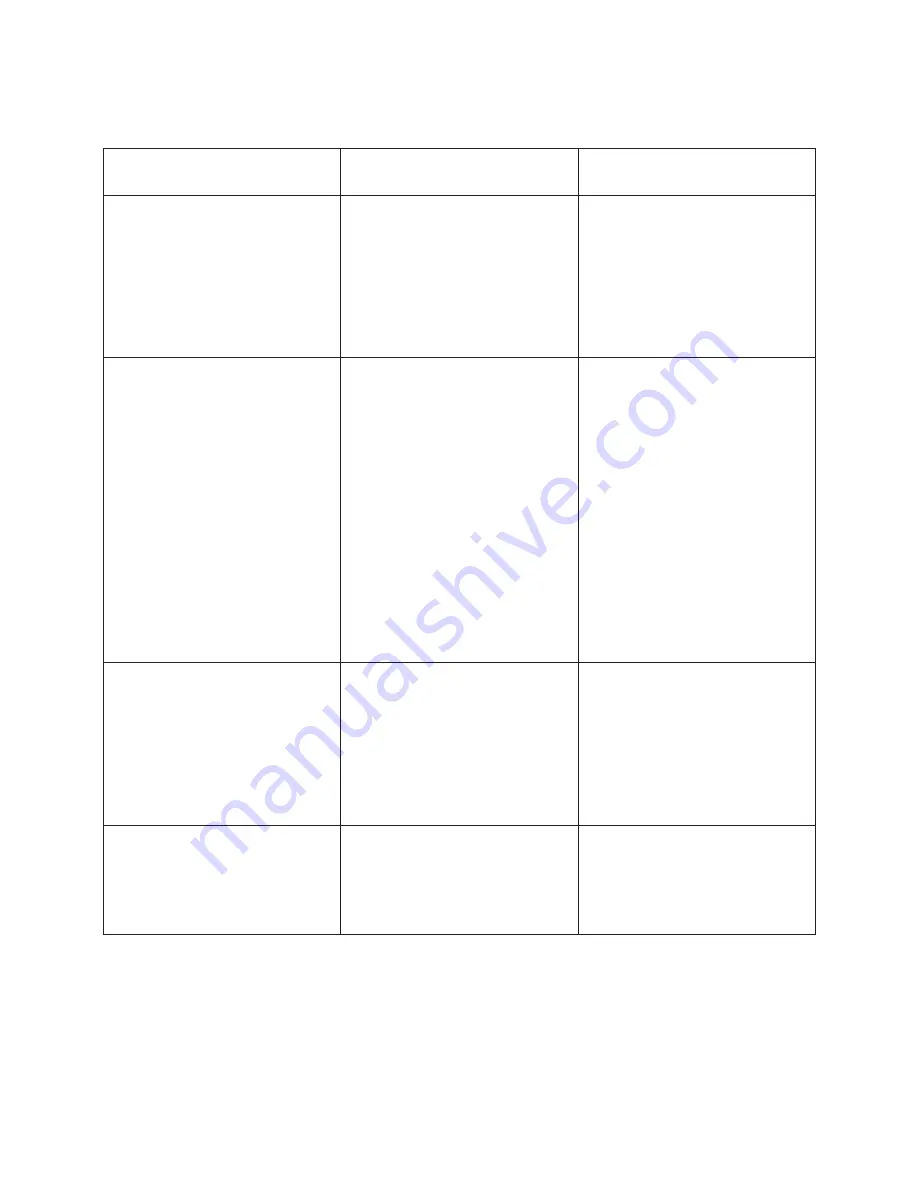
PROBLEM
CAUSE
SOLUTION
The INTELLIBOOST cables won’t
stop beeping and I can’t get it
to boost my vehicle.
The INTELLIBOOST cables have
detected an error.
Reset the INTELLIBOOST cables
by unplugging them from the
RG500 and disconnect the
cables from the battery you
were attempting to boost. Plug
the cables back into the RG500
prior to connecting them to the
vehicle in need of boost.
The light on the INTELLIBOOST
cable won’t turn green, but they
are connected properly.
The cables do not detect a
sufficient draw.
For the majority of vehicles,
simply turning the vehicle to
“ACC” or Accessory mode will
initiate enough of a draw to turn
the light green and allow you to
boost. For certain lower draw
vehicles without any accessory
draw, often just attempting to
start the vehicle will initiate
the draw needed. If that still
does not work, it is possible the
draw sensed from the vehicle
is not compatible with the
INTELLIBOOST feature. On these
vehicles, often turning on a light
or other type of draw, may work.
I connected the INTELLIBOOST
cables to the wrong terminals
on the battery of the vehicle I
am boosting and now the light
is red and it’s beeping, did I
wreck it?
Reverse polarity connection of
the booster cables
Don’t worry... you are safe.
The INTELLIBOOST cables are
designed to not spark or cause
any damage if the cables are
accidentally hooked up in
reverse. Simply connect the
cables properly using the steps
outlined in this manual.
I have my USB device plugged in,
but it won’t charge?
No power is being output from
the RG500.
Ensure the proper cable is being
utilized. Ensure the switch is
in the “on” position and the
circle button has been
pressed
to initiate charge.
TROUBLESHOOTING
PAGE 9
















