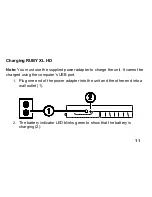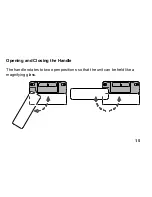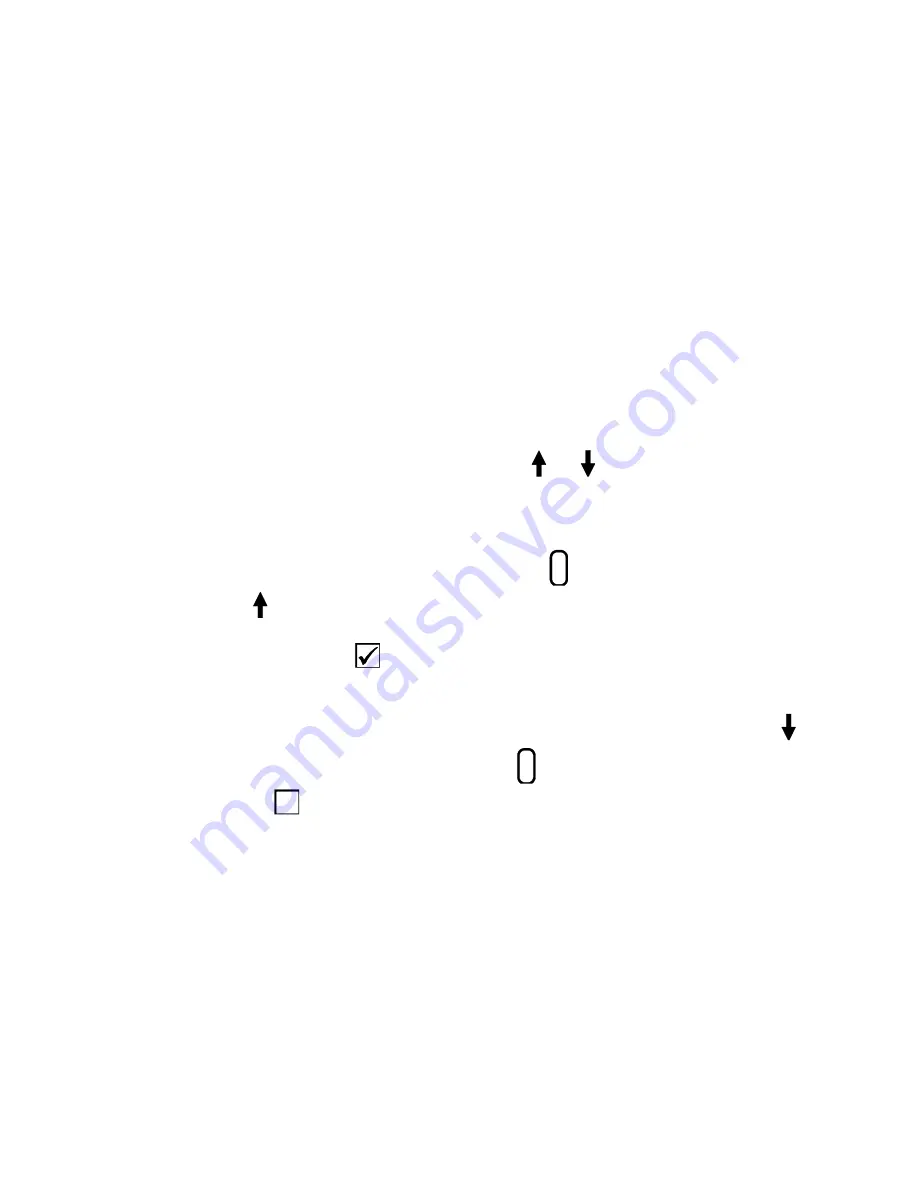
22
Displaying More Color Modes
RUBY XL HD has five default color modes. You can also activate and choose
from a variety of 15 other color modes. Once a color mode is available, you can
easily switch to it using the blue arrow buttons ( or ).
To add or remove other color modes,
1.
Press and HOLD the green/yellow button and then press the blue UP
arrow button to enter Color Selection mode.
The Enable check box
displays indicating that the current color mode
is active.
2.
To disable the current color mode, press the blue DOWN arrow while
STILL holding the green/yellow button . This button sequence clears
the check box.
.