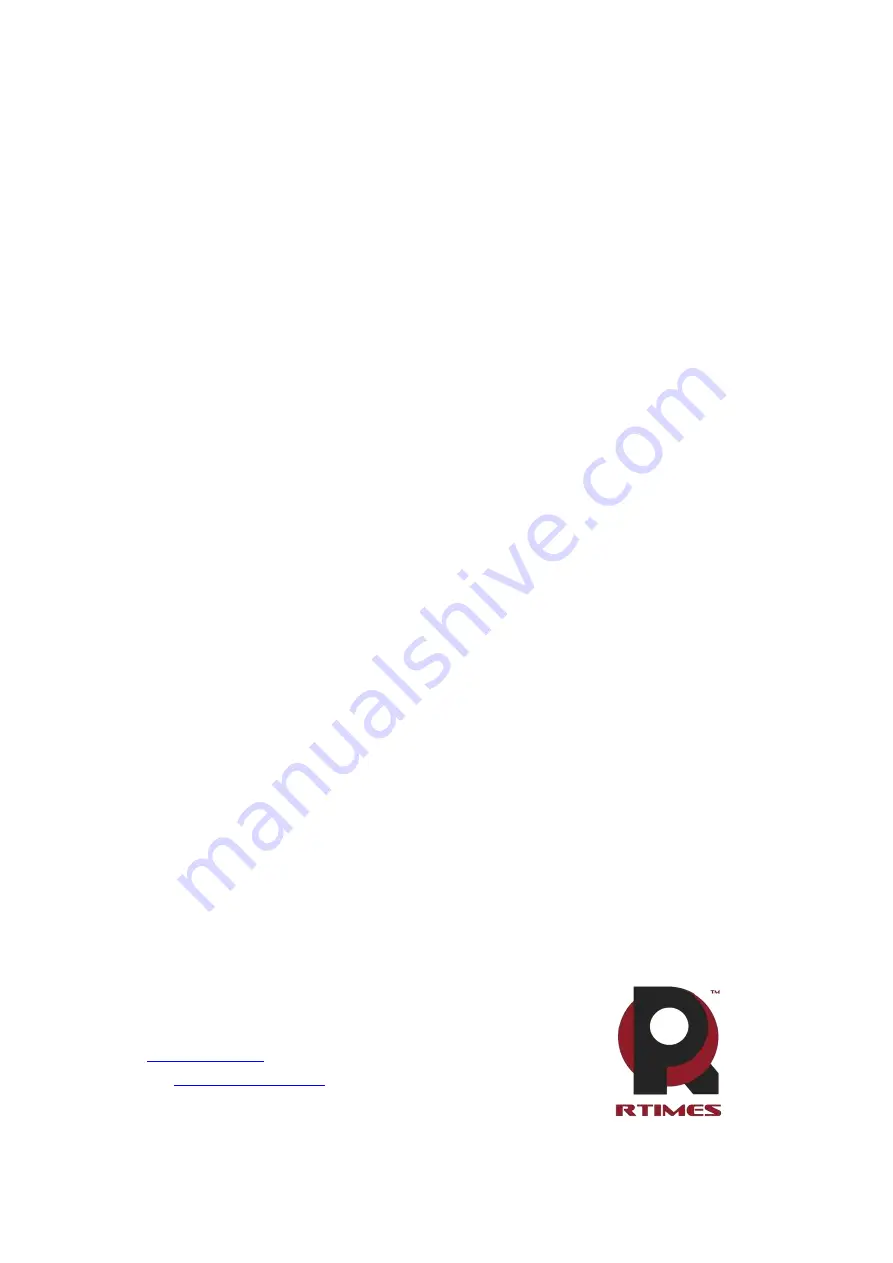
RTSS-X501M
User Manual
Realtimes Beijing Technology Co., LTD.
Fax
:
+86 010-84284669 / 84280996 / 84278927
Email:
[email protected]
Web Page:
http://www.realtimes.cn
Address:
9th Floor, Block B, 20th Heping Xiyuan, Pingxi Street, Chaoyang
District, Beijing 100013,P.R.China