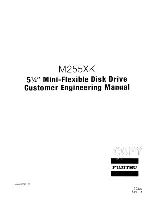6.2
J2 Connector (power)
The
power connector (J2) is located in the rear of the drive.
6.3
Frame grounding
WARNING:
The drive must be frame-grounded to the host system to ensure proper
operation. If the frame of the drive is not fastened directly to the frame
of the host system with a good
ground, a wire from the system
ground must be connected to the drive. For this purpose, a fast-on tab
is provided on the rear of the drive.
6.4
Description of the test points (TP)
TP 1 & TP 2
:
Differential analog read data signal
TP 7
:
Index
TP 8
:
Track 00
TP 12
:
Step
TP 6
:
Read data
TP 5, TP 10
:
Ground
6.5
Mounting
The drive is capable of being mounted in any of the following positions.
1.
Front loading
-
mounted vertical with door opening left or right.
mounted horizontal with PCB up.
WARNING:
Do not mount the drive horizontally with the PCB facing down and Top
Loading (mounted upright). Such a configuration could cause damage
to the drive.
The mounting hardware for the bottom and side holes is to be #3 metric.
6.6
Mechanical dimensions
See figure 6-4 for the dimensions of the drive.
29
4
3
2
1
Figure 6-3. J2 Connector pin assignments
+5V
+5V
Return
+12V
Return
+12V
Leaflet No. 9419 26/4/97 6:10 pm Page 29