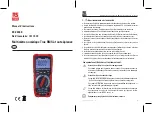6
7
4.11 Continuity Check
4.12 Diode Test
4-13. Capacitance Measurement
WARNING:
To avoid electric shock, never measure continuity on circuits or wires
that have voltage on them.
WARNING:
To avoid electric shock, discharge the capacitor under test before
measuring.
WARNING:
To avoid electric shock, do not test any diode that has voltage on it.
1. Set the range switch to the •))) position.
2. Insert the black lead plug into the COM socket and the red test lead plug into the
positive •))) socket.
3. Press the MODE button until " •))) ” appears in the display.
4. Touch the test probe tips to the circuit or wire you wish to check.
5. If the resistance is less than 35Ω, the audible signal will sound. The display will also
show the actual resistance in ohms.
1. Set the function switch to the
position.
2. Insert the black test lead plug into the COM socket and the red test lead plug into the
socket.
3. Press the MODE button until "
” appears in the display.
4. Touch the test probe tips to the diode or semiconductor junction you wish to test.
Note the meter reading.
5. Reverse the probe polarity by switching probe position. Note this reading.
6. The diode or junction can be evaluated as follows:
• If one reading shows a value and the other reading shows OL, the diode is good.
• If both readings show OL, the device is open.
• If both readings are very small or zero, the device is shorted.
NOTE:
The value indicated in the display during the diode check is the forward voltage.
1. Set the function switch to the CAP capacitance position. Press the MODE button until
"nF” appears in the display.
2. Insert the black test lead banana plug into the negative COM jack and the red test lead
banana plug into the CAP positive jack.
3. Touch the test probe tips across the part under test.
4. Read the capacitance value in the display.
5. The display will indicate the proper decimal point and value.
Note:
For very large values of capacitance, measurement time can be several minutes
before the final reading stabilizes. The bar graph is disabled in capacitance measurement
mode. The LCD displays DIS. C. Discharging through the chip is quite slow. We recommend
the user to discharge the capacitor with some other apparatus.
4.14 Frequency Measurement
1. Set the function switch to the Hz position.
2. Insert the black test lead banana plug into the negative (COM) jack and the red test
lead banana plug into the positive Hz jack.
3. Touch the test probe tips to the circuit under test.
4. Read the frequency in the display. The digital reading will indicate the proper decimal
point, symbols ( Hz ,kHz, MHz) and value.
4-15. Temperature Measurement
1. Set the function switch to the Temperature position.
2. Insert the Temperature Probe into the input jacks, making sure to observe the correct polarity.
3. Touch the Temperature Probe head to the part whose temperature you wish to measure.
Keep the probe touching the part under test until the reading stabilizes (about 30
seconds).
4. Read the temperature on the display.
Note:
The temperature probe is fitted with a type K mini connector. A mini connector to
banana connector adaptor is supplied for connection to the input banana jacks.
Heavy Duty True RMS Digital Multimeter / English
Heavy Duty True RMS Digital Multimeter / English
16/12/2017 Version No. 001
16/12/2017 Version No. 001