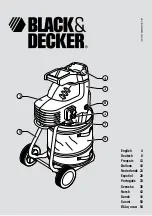RDS-818C7
7
Symptom
Cause
Solutions
Paper feed or positive rotation is normal, but
there is still some shredded paper hanging at
the exit after finishing.
The slots of the blades clamp the shredded paper.
Set the slide switch to “REV”
(if necessary, clean the shredded
paper at the exit)
Some paper in the entry, but shredder does
not work.
After feeding paper, corner of the paper is
inserted, but the rest doesn’t touch automatic
inductive device.
Adjust the position of the paper in
the entry to touch the automatic
inductive device.
The paper is jammed, and the
machine stops working.
The number of the inserted paper is larger than
recommended capacity.
Set the slide switch to “REV” and
withdraw the shredding paper.
Does not work after inserting paper, or stops
running when paper is being inserted.
The paper is too thin, too soft, humid, or too
crinkly to activate automatic inductive device.
1. Set the slide switch to "REV" to
remove paper.
2. Fold the paper and then insert it.
TROUBlESHOOTING
Note:
Extensive use of paper clips or other hard materials will result in damages to the cutting system and will void the manufacturer’s
warranty.
If you are still having complications, please contact Royal Sovereign’s Service Center.
SPECIFICATIONS
Model
RDS-818C7
Entry width
225mm
Shred Size
4 × 44mm
Cutting Style
Cross cut
Unit Dimensions (w x d x h)
368×250×610 mm
Power Supply
120-240v
Basket Volume (paper)
28 liter (7.4 Gallons)
Waste bin (CD, credit card)
1.5 liter (0.4 Gallons)
Unit Weight
9.8 kg (21.5 lbs)