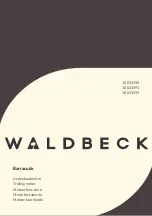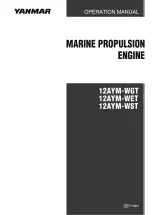© 2021 Rowley
®
Company. All rights reserved. R-TEC Automation
®
is a registered trademark of the Rowley
®
Company, LLC.
23
SLEEP MODE
ENTER SLEEP MODE
EXIT SLEEP MODE
If multiple motors are grouped on a single channel, Sleep Mode may be used to put all but 1 motor to sleep, allowing
programming of just the one motor that remains “Awake”. See
page 12
for detailed P1 functions.
Sleep mode is utilized to prevent a motor from incorrect configuration during other motor setup.
Hold
P1
on the motor head for approximately 6 seconds.
Approx.
Approx.
Approx.
Motor Response
Motor Response
Motor will move in last default
direction to limit position
Remove power and then
re-power the motor.
Exit sleep mode once the
drapery is ready.
Press and release
P1
on the motor head
In Sleep Mode, the Manual Override Function is available and operating the drapery via this method will not cause
the motor to exit sleep mode.
IMPORTANT
Option 1
Option 2