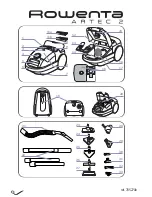WHAT TO DO IF …
As soon as your vacuum cleaner starts to malfunction, and before
performing any checks, stop the appliance by pressing the Start/Stop
button and unplug it.
Your appliance does not start
• The appliance is not plugged in.
Check that the appliance has not been unplugged, and plug it back in if
necessary (see § 3).
Your appliance performs poorly, makes some noise, whistles and stops.
• The hose or tool is partly blocked.
Unblock the hose or tool.
• The dustbag is full or saturated.
Change or empty the dustbag.
• The antibacteria HEPA filter, the antibacteria microactive filter, or foam
filter motor protection is saturated.
Change the filter or clean the foam filter motor protection.
• The cover is not properly closed.
Check that the bag compartment seal is properly in place. Check the
position of the bag on its support. Check the position of the bag support.
• The mechanical power control is open.
Close it (see § 4).
• The electronic control is in the Soft position.
Set the control to the High position unless you are vacuuming delicate
fabrics.
The bag full indicator stays red.
• The dustbag is full or saturated.
Change or empty the dustbag.
• The nozzle is stuck.
Open the mechanical power control.
Your vacuum cleaner stops while vacuuming
• The safety thermostat has tripped.
Check that nothing is blocking the tool, hose or spiral separator, and that
the filter is not clogged. Allow the appliance to cool down for
approximately 30 minutes before switching on again.
The power cord does not fully retract.
• The cord slows down as it is retracted.
Pull out the cord until completely extended and press on the cord rewind
command (see § 5).
If the problem persists, send the appliance to your nearest Rowenta
Approved Service Centre
HELPLINE: If you have any product problems or queries, please contact our
Customer Relations Team first for expert help and advice:
0845 602 1454 - UK / (01) 4751947 - Ireland
or consult our website - www.rowenta.co.uk
english
*
depending on model