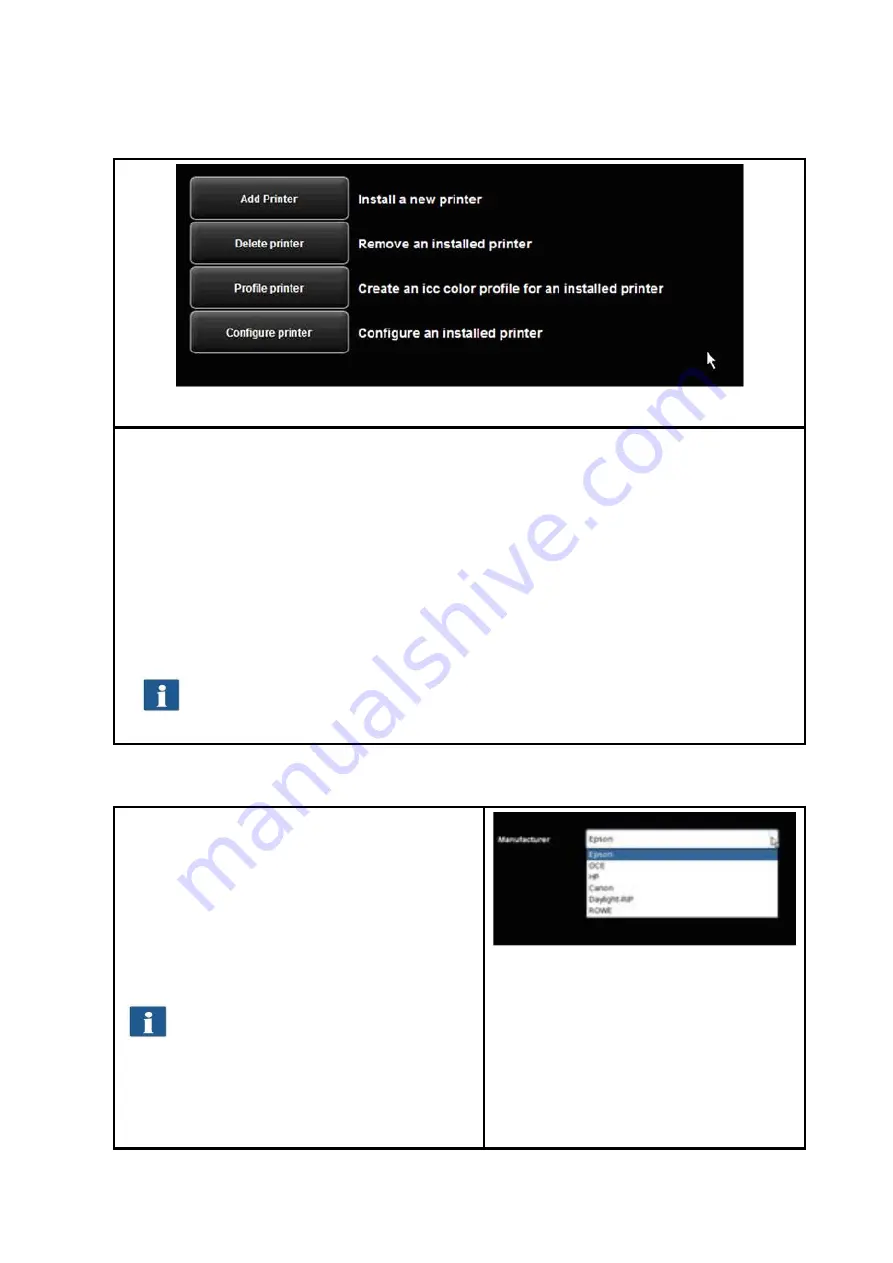
86
6.5
Printer
Figure 6.5: Selection of printer actions
In order to set up your printer, ConfigManager provides numerous options:
Add printer (see 6.5.1)
Delete printer (see 6.5.2)
Profile printer: Create a color profile for an inkjet printer to optimize the color
reproduction quality (see 6.5.3)
Configure printer: Depending on the printer model, numerous other settings are available
(see 6.5.4).
If you are not logged in as administrator, you are requested to do so as soon as you
press one of the buttons (see 6.11).
6.5.1
Adding Printer
If you want to add a printer, press the button "Add
printer" (Figure 6.5).
Afterwards, you are prompted to enter the printer
manufacturer. For this purpose, select the
appropriate manufacturer from the list and click
"
Next
".
The available manufacturers are dependent
upon the installed license options. Should
the required manufacturer name not be
provided, you may need a license upgrade.
(see Chapter 2.10).
Figure 6.6: Selection of printer manufacturers






























