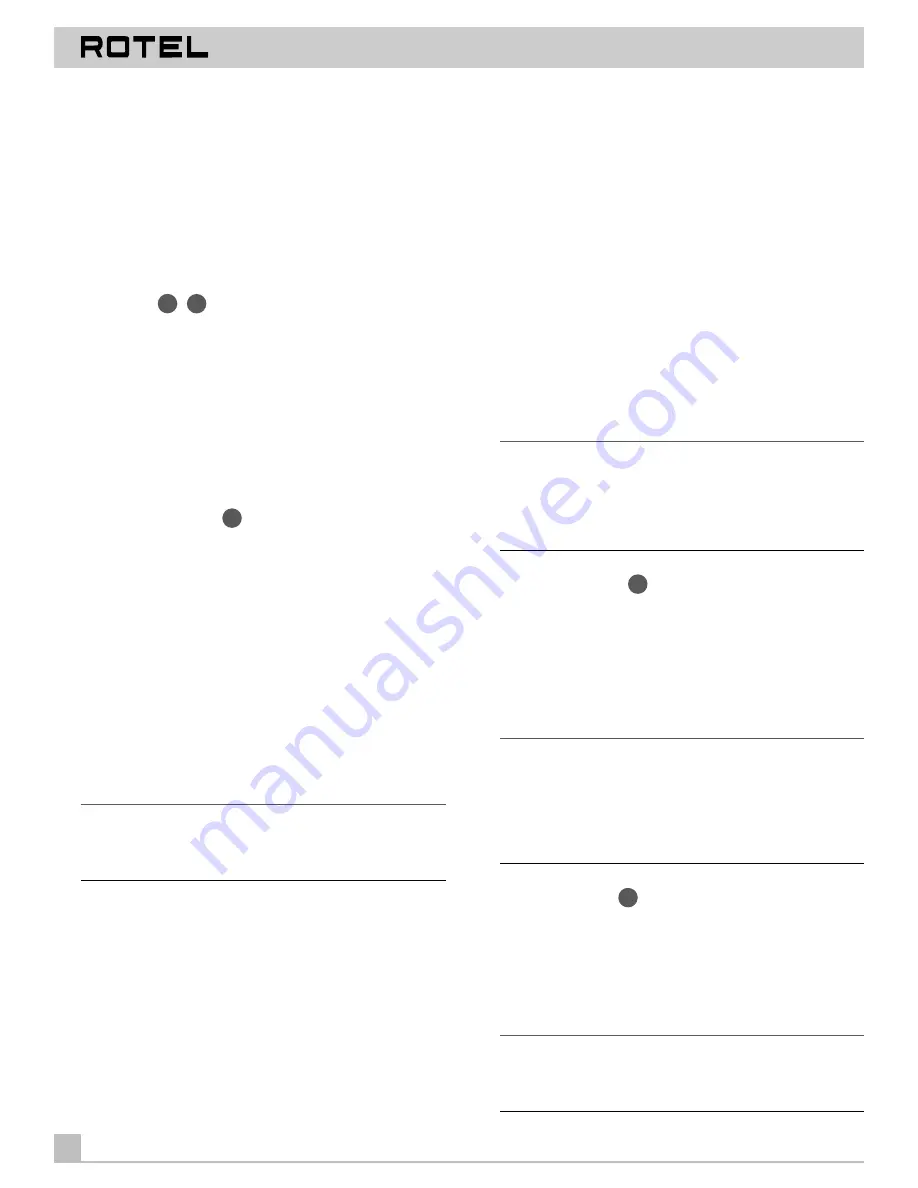
SURROUND SOUND RECEIVER RSX-965
12
TAPE MONITOR INPUTS:
Two of the INPUT SOURCE buttons have
a special function. The TAPE 1 and TAPE 2 MONITOR buttons acti-
vates the analog inputs of a tape monitor loop consisting of a pair
of outputs and a matching set of inputs. Traditionally, this tape
monitor loop has been used to play a tape deck connected to
these inputs or for real time monitoring of a recording in progress
on an audio tape deck. Alternatively, the tape monitor loop could
be used to pass a signal to a graphic equalizer and listen to the
processed signal by pressing the corresponding TAPE MONITOR
button. An indicator appears in the front panel display when TAPE
2 MONITOR is activated.
5.1 CH Input
14
55
This button overrides all other inputs (both analog and digital) and
directly connects an external digital adaptor to the RSX-965’s
MASTER VOLUME control and outputs. This allows the RSX-965 to
remain the central controller for even the most advanced audio/
video systems and provides an upgrade path to future software
standards. When activated, all of the RSX-965’s inboard Dolby pro-
cessing is bypassed. An indicator appears in the front panel dis-
play and the on-screen display when the 5.1 CH input is activated.
The 5.1 CH button is duplicated on the handheld remote control.
VIDEO 1 REC Button
16
The RSX-965 permits recording from any source connected to the
VIDEO 2 through 5 inputs to a VCR connected to the VIDEO 1 out-
puts while allowing simultaneous listening to another input
source. To select a VIDEO INPUT SOURCE for recording, press the
VIDEO 1 REC button. Each time you press the button, one of the
VIDEO INPUT sources will be shown in the front panel display and
selected for recording. For example, the first time you press the
button, VIDEO 2 will be displayed as the recording source, a sec-
ond press of the button will display VIDEO 3, and so on until you
have cycled through VIDEO 4 and AUX/VIDEO 5 as well. Stop
when you reach the input you wish to record from and its signal
will be available to record on a VCR connected to the VIDEO 1 out-
puts. Remember, this selection is independent of the listening
source. While recording, you may still select an audio source (for
example, the CD or the TUNER input) for listening.
Note:
The RECORD function requires analog signals. Thus, if you
are using a digital connection from a CD player or DVD for listen-
ing, you should also connect an analog signal for recording. See
the section on Rear Panel Input Connections.
○ ○ ○ ○ ○ ○ ○ ○ ○ ○ ○ ○ ○ ○ ○ ○ ○ ○ ○ ○ ○ ○ ○ ○ ○ ○ ○ ○ ○ ○ ○ ○ ○
Front Panel: Surround Sound
Controls
The RSX-965 is equipped to properly decode Dolby
®
ProLogic
®
,
Dolby Digital
®
, and DTS
®
surround sound source material as well
as synthesizing several different ambience simulations for musi-
cal source material.
Dolby Digital and DTS activation are fully automatic (unless the
auto sensing is disabled during system setup). When a digital sig-
nal encoded with either of these surround signals is detected, the
RSX-965 automatically activates the proper decoding. In most
cases, the RSX-965 will also recognize a digital signal encoded
with Dolby Pro Logic for automatic processing.
Additionally, five small buttons allow manual control of the sur-
round sound/ambience settings as described below. Keep in mind
that
there are no right or wrong settings
. Just because a mode is
labelled STEREO does not mean that you must use this mode ev-
ery time you play a stereo CD or listen to a stereo FM broadcast.
To the contrary, many people find that they prefer one of the other
surround modes. We have provided a note with each surround
mode description suggesting when the setting may be appropriate
along with alternative settings.
As a general rule, we recommend using PRO LOGIC mode for all
sources labeled Dolby Pro Logic. Beyond that, use whatever set-
tings sound best to
you
in
your
room with
your
system.
Note:
Some users understandably find the choice of surround
modes overwhelming, particularly until they have had a chance to
live with the system and experiment for a while. Others simply
prefer “set it and leave it” convenience. In both cases, we recom-
mend PRO LOGIC mode as a satisfactory choice for virtually any
source material.
PRO LOGIC Button
7
Provides proper playback decoding and processing for any Dolby
Pro Logic encoded surround sound material, whether it be a mu-
sic CD, videotape, videodisc, conventional stereo TV broadcast, or
radio broadcast. It also can be used successfully to create addi-
tional ambience in 2-channel musical source material. Front, cen-
ter, and rear speakers are activated and an indicator lights in the
front panel display when the PRO LOGIC button is pressed.
Note:
Many users will find that leaving the RSX-965 in the PRO
LOGIC mode offers the most satisfactory performance and conve-
nience for
all
source materials. It provides automatic decoding of
analog surround sound material. It allows automatic selection
(unless overridden) of digital processing when a Dolby Digital or
DTS source is played. And, it provides very satisfying surround-
sound ambience with musical sources.
3 STEREO Button
8
Provides the proper playback of Dolby Pro Logic source material
on systems that have front and center speakers, but lack rear sur-
round speakers. Adds the rear channel signals to the front speak-
ers for a larger, more ambient sound than conventional stereo. An
indicator lights in the front panel display to show that this mode
has been activated.
Note:
Because 3 STEREO mode includes the subwoofer, if present,
it may be a better option than conventional STEREO (see below)
for 2-channel stereo music recordings when rear surround sound
ambience is not desired.










































