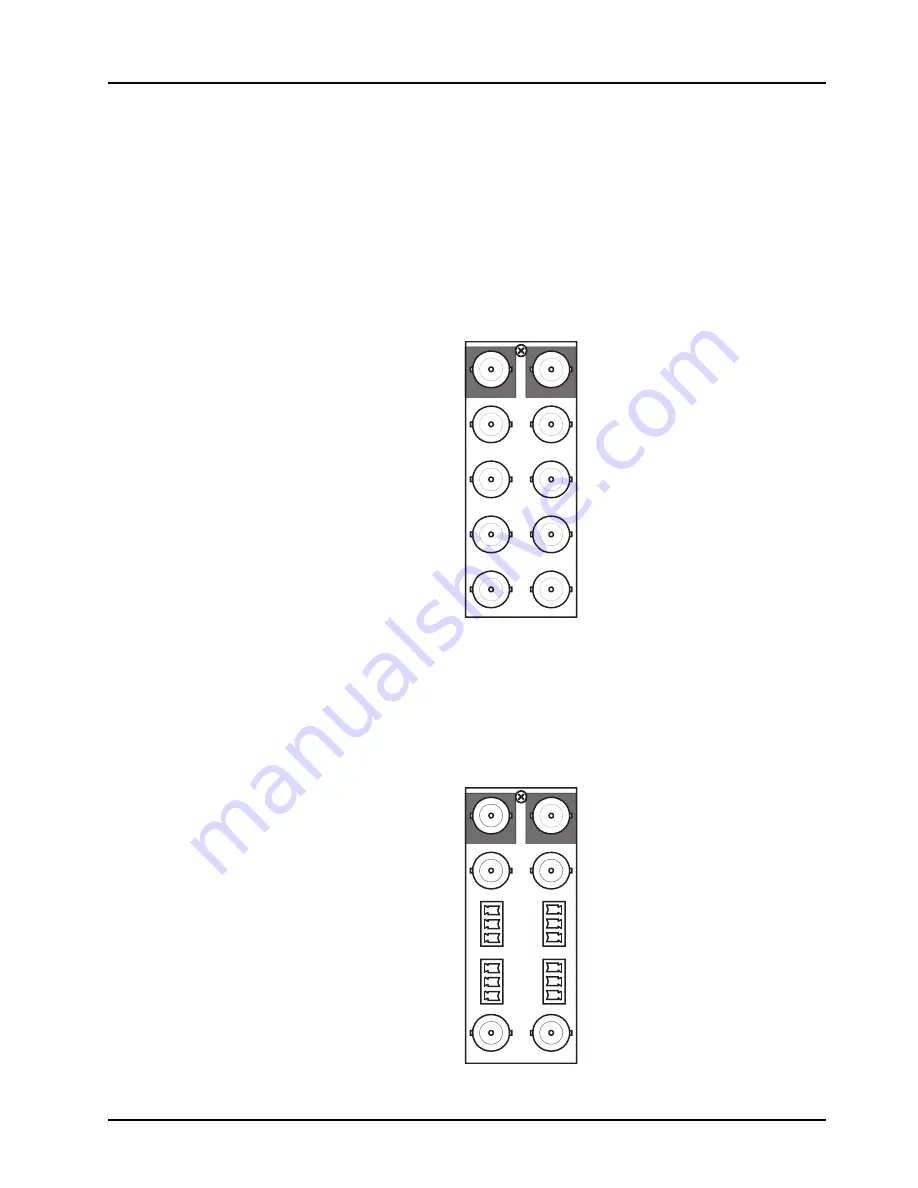
HDC-8223A(-S) User Manual (Iss. 03)
Installation • 2–5
Cabling Overview
This section provides information for connecting cables to the installed rear modules on the
openGear frames. Connect the input and output cables according to the following sections. The
input is internally terminated with 75ohms. It is not necessary to terminate unused outputs. The
cabling is the same regardless of the card model.
R2-8223A Cabling Overview
Each rear module occupies two slots and accommodates one card. This rear module provides two
HD/SD-SDI coaxial inputs, four output copies of the re-clocked inputs, and four processed
coaxial outputs (can be configured as analog composite or SD-SDI). (
R2C-8223A Cabling Overview
Each rear module occupies two slots and accommodates one card. This rear module provides two
SDI inputs, two output copies of the re-clocked input, two SDI-Composite outputs, and four
analog audio outputs. (
Figure 2.2
Cable Connections for the R2-8223A Rear Modules
Figure 2.3
Cable Connections for the R2C-8223A Rear Modules
1 2
3 4
5 6
7 8
9 10
RCLK Copy
Out 1
SDI In A
RCLK Copy
Out 3
SDI In B
RCLK Copy
Out 2
RCLK Copy
Out 4
SDI/CVBS
Out 2
SDI/CVBS
Out 4
SDI/CVBS
Out 3
SDI/CVBS
Out 1
Card 1
Card 2
SDI In A
RCLK Copy
Out 1
SDI/CVBS
Out 1
SDI In B
RCLK Copy
Out 2
SDI/CVBS
Out 2
Card 1
Card 2
ANLG Audio
Out 1
ANLG Audio
Out 3
ANLG Audio
Out 2
ANLG Audio
Out 4
+
_
G
G
_
+
G
_
+
+
_
G
1 2
3 4
















































