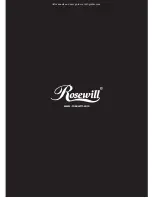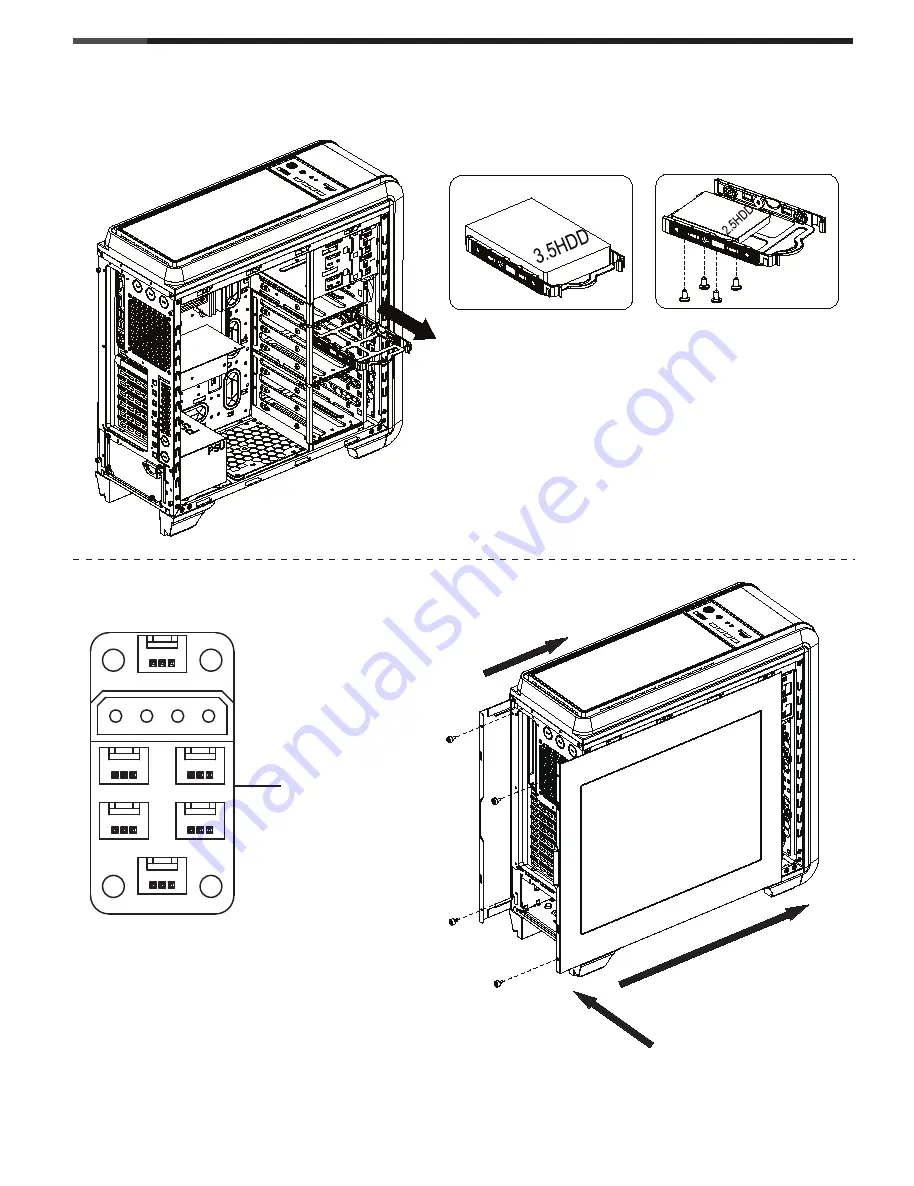
9
© All rights reserved by Rosewill
8-1 Slide the side panels back and secure
with thumbscrews.
6-1 Retrieve the HDD/SSD tray.
6-2 Install the 3.5” HDD onto the tray.
6-3 Secure the 2.5” HDD/SSD down to the tray with
screw-A.
6-4 Insert the tray back into the hard drive cage
until the latch clicks.
6. Install 3.5”/2.5” HDD/SSD
7. Fan Installation
8. System Ready
User Manual
VIPER Z
CASE
7-1
The control panel on TOP I/O can connect
up to three fans. Please connect the desired
fans to the control panel, and then connect
the rest of them to the
Fan Hub
(the PCB
located near M/B). Make sure to connect the
fan hub and PSU with a 4-pin Molex
connector.
Fan Hub
All manuals and user guides at all-guides.com