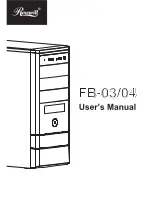7
© All rights reserved by Rosewill
6. Installing External 5.25"/3.5” Device
7. Installing External 5.25"/3.5” Device
User Manual
FB-03/04
CASE
Insert the external 5.25” & 3.5” device from the
front panel into the chassis then secure with
screws.
* screw-A
-Confirm which bay(s) you want to install
device(s) then remove the bay cover.
-Remove front panel by pulling from the bottom as shown.
Summary of Contents for FB-03
Page 1: ...FB 03 04...
Page 11: ......